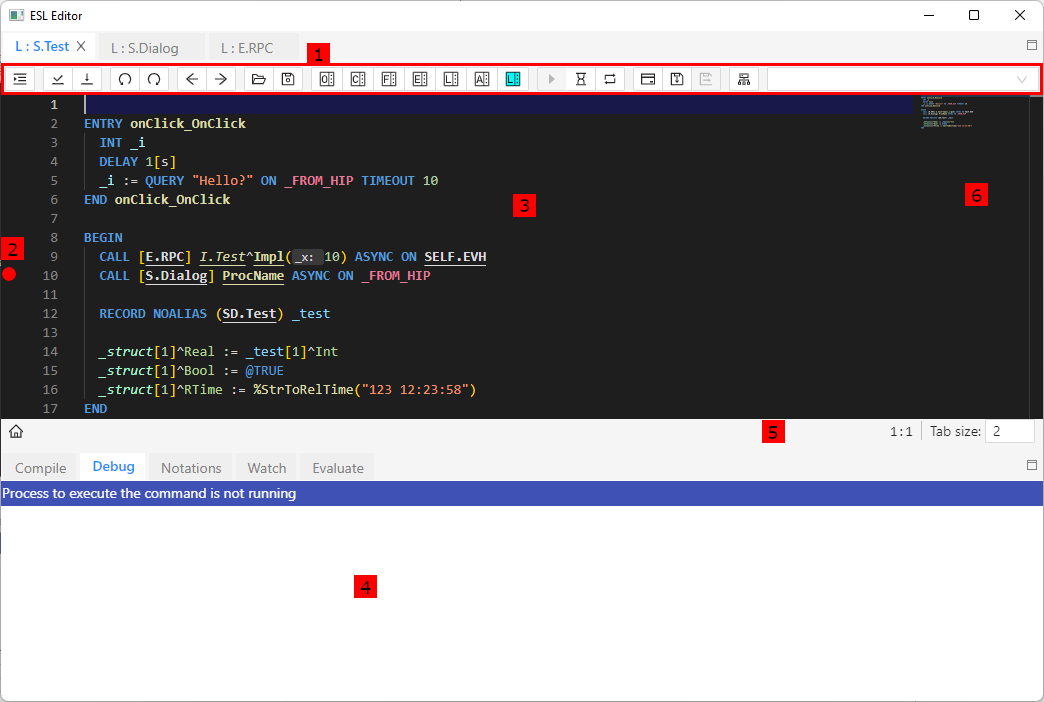...
The figure below shows the ESL script editor window. Each script is opened in its own tab.
 Image Removed
Image Removed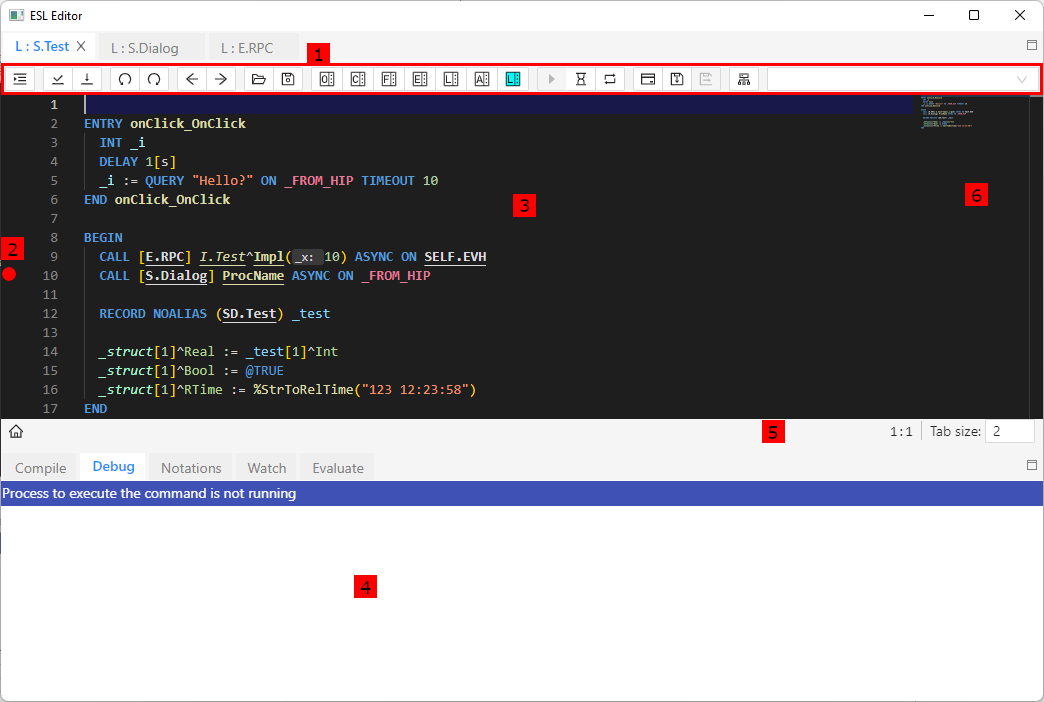 Image Added
Image Added
|
| 1 | Toolbar. |
| 2The current action of the debugging process. | 3 | The breakpoint is set when debugging a script  . . |
| 43 | The source text of the script - individual actions that form the script. |
| 54 | The part of the script editor that contains the following displaying: - Compile - errors that occurred during the compilation (syntactic, semantic check),
- Debug - debugging logs,
- Notations - comments existing in the script,
- Watch - values of local variables
- Evaluate - expression evaluation
To resize this part and the area for editing the script text point the mouse cursor to the margin between the parts and when the mouse cursor changes its shape to  , then press the left mouse button and drag the border (left mouse button has to be still pressed) to the desired position. |
| 65 | Status bar |
| 6 | Minimap for fast navigation in code |
|
Notes:
When the script editor is closed all the tabs will be closed and the window will hide.
...