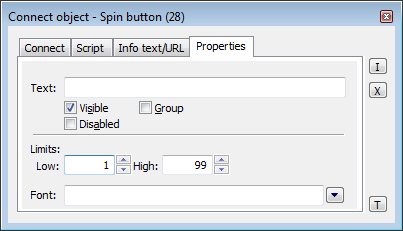Windows control - Spin button
Windows control - Spin The spin box is used to generate a picture event after clicking the spin button. Spin The spin button composes is composed of two active parts, where clicking one part increase increases the value of the spin button and clicking the other decrease decreases the value. Spin buttons can be also controlled by the keyboard using the up and down arrow keys. If any of Windows controls (usually an a Text entry field) is placed before a spin button (important is Order not position in the picture), the spin button value controls the value of Window control.
Example
To create a spin button
- In the Drawing toolbar click the button Spin button .
- Point the mouse cursor to the position of the first displayer corner and click.
- Point the mouse cursor to the position of the diametric displayer corner and click.
...
Selection of an object to connect. The object allows to set the value of the spin button and vice versa - the value of the object is being changed when the user clicks any of the active parts of the spin button (or presses the arrow keys). The value is changes changed always with the step of 1. The object must be of integer type.
When you connect an object of Structured variable you must define whose item will be connected to the spin button. Unique item position in a structured variable is defined by the column name (the parameter Column) and the row number (the parameter Row). For the object of Value array you must define which array item will be connected to the spin button.
...
Specifies the name of the spin button in the form of a reference variable for use in the picture script.
...
Assignment of application data (metadata) to a graphic object. If the object contains some metadata, the name of the first record will be displayed in on the button. Multiple records are indicated by ",...".
Event
The list box allows the user to select an active picture event for the spin button. The list box contains the following active picture events:
...
The button opens the active picture script to define the active picture event specified by the parameter Event.
Info text/URL
...
Info text
Text to display as a tooltip when the user points the mouse cursor to the spin button in the picture opened in process the D2000 HI process.
URL
Definition of URL address to open a web page from a picture. The address may also be set also in the picture script by the function %HI_SetOBJURL.
Possibility to use the Dictionary (to open press CTRL+L).
Properties
...
Text
The parameter is useless for this type of Windows control.
...
If the parameter is checked, the spin button will be visible after first opening the picture in process the D2000 HI process. The The parameter can be controlled from the script using the function %HI_SetVisible.
...
If the parameter is checked, the spin button will be disabled after first opening the picture in process the D2000 HI process. The The parameter can be controlled from the picture script using the function %HI_SetEnable.
...
Low limit, High limit
The parameters allow us to define the range of the spin button. If you define the value equal to the value defined in the High limit, next increasing the spin button value will be equal to the value defined by the Low limit limit and vice versa - values are in a loop. Permitted The permitted range is from -32768 up to +32767.
...