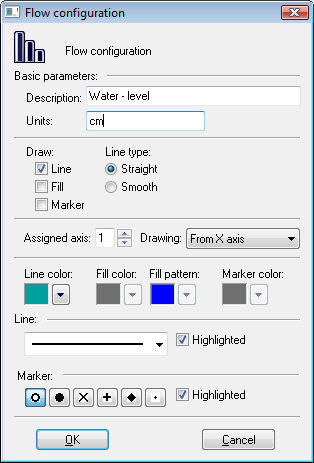XY graph - Flow configuration
Description *
A Description of the flow. Description The description is to be displayed in the descriptive table of the XY graph - the column Name. If no description is defined, the table cell will show an empty string. Description The description may be defined by means of the function %HI_SetGraphInfo from the picture script.
...
Technical units of the flow. Technical units is are to be displayed in the descriptive table of the XY graph - the column Units. If technical units are not defined, the table cell will show an empty string. Technical units may be defined along with the description by means of the function %HI_SetGraphInfo from the picture script.
| Kotva | ||||
|---|---|---|---|---|
|
Flow drawing types:
- Line - show shows/ hide hides the line
- Fill - show shows/ hide hides the fill
- Marker - show shows/ hide hides markers
Line type
Line type for links between flow values:
- Straight
- Smooth
Assigned axis
Selection of an axis that is to be assigned to the flow. Assigning an axis is performed by selection selecting of corresponding axis number (from 1 to 20) from the Axis number item.
Drawing
Style of drawing in regard
...
to zero value on the y-axis.
- From X axis - drawing starts from the x-axis
- Above 0 - drawing starts from 0 on the y-axis upward
- Below 0 - drawing starts from 0 on the y-axis downwardaxis downward
Line color
Line color is defined by selection from the color palette opened after clicking the arrow button placed right from the color sample.
Fill color
Fill color is defined by selection selecting a color from the color palette opened after clicking the arrow button placed right from the color sample.
The parameter is enabled , if the parameter Fill is checked.
...
Fill pattern is defined by a selection of a pattern from the patterns list opened after clicking the arrow button placed right from the pattern sample.
The parameter is enabled , if the parameter Fill is checked.
...
Color of flow markers is defined by selection selecting a color from the color palette opened after clicking the arrow button placed right from the color sample.
The parameter je is enabled , if the parameter Marker is checked.
...
Selection of a line style (solid line, dashed line, ...).
The parameter Highlighted allows to draw drawing a thick line (doubled one).
...
The parameter Highlighted allows to draw drawing markers of double size.
* The parameter cannot be configured in the process D2000 HI process.
| Info | ||
|---|---|---|
| ||
...