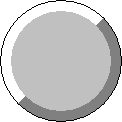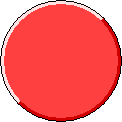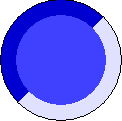3D radio button
Graphic The graphic object of the 3D radio button type can be used to control the D2000 system objects, open graphic information windows (pictures, graphs), run command files etc. The following figures show examples of a 3D radio button.
To create a 3D radio button
- In the Drawing toolbar, click he the button 3D radio button.
- Point the mouse cursor to the position of the 3D radio button centre and click.
- There will appear an auxiliary circle. Define the radius of the 3d 3D radio button and click.
3D radio button parameters
3D radio button parameters are being defined on the palette Object properties. The parameters are the same as the parameters of the 3D button, except the parameters for text - a 3D radio button does not contain a text.
| Info | ||
|---|---|---|
| ||
drawing graphic objects |
...