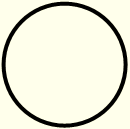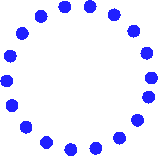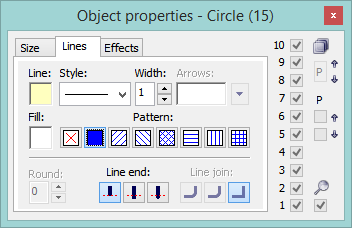Circle A circle is a simple graphic object defined by circle position and radius. The following figures show examples of circlecircles.
To create a circle
- In the Drawing toolbar, click the button Circle.
- Point the mouse cursor to the position of the circle centre and click.
- There will appear an auxiliary circle. Define Define the radius you want and click.
...
Circle parameters are being defined in the palette Object properties. The parameters are the same as the parameters of a rectangle, except the parameter Round.
Object
X, Y
The parameters defines a define the position of the circle in the picture (distances from the left picture corner).
R1, R2
Size of the graphic object. R1 is the horizontal radius and R2 is the vertical radius. This circle definition with using the parameters R1 and R2 has been established for the reason of redrawing a group of graphic objects when the group is resized in process the D2000 HI process.
Object area
X, Y
Size of the minimal rectangle outlining the circle.
DX, DY
1st and 2nd diameters.
Relative
...