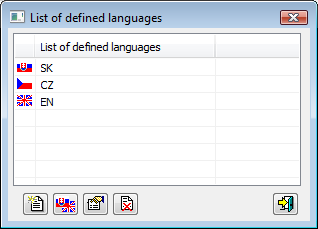...
To open the window for defining the languages, click the button Language defining. This window contains the list of already defined languages with the flags and control buttons for editing the items.
Flags
The flags represents represent the graphical visualization of language. They are added automatically when creating the new language, but they may be changed later.
List of defined languages
List A list of languages contains the language variations of the keys for usage in the dictionary and translation of the texts in the application.
...
| Add a new item to the list of languages at the end. | |
| Open a dialog window for selecting the flag for a given language. | |
| Change a the name of a selected language. | |
| Delete the language from Dictionary. This must be confirmed also in the warning dialog box. |
...
To add the new language to the table, click the button and enter the name to the text field. If no name is entered or pressing the ESC key, the language is not added.
For a new language, the appropriate flag is assigned automatically. It is selected from the system flags according to the analysis of the language namenames.
Note: When exceeding the permitted number of languages, the user is notified and the language is not created. The permitted number of languages is specified in your D2000 System Licence.
...
Inserts a new language into the table. First, enter the name of the new language in the input edit field Defined languages and then click on the button.
It will automatically add the new column with the name of the language.
| Info | ||
|---|---|---|
| ||
...