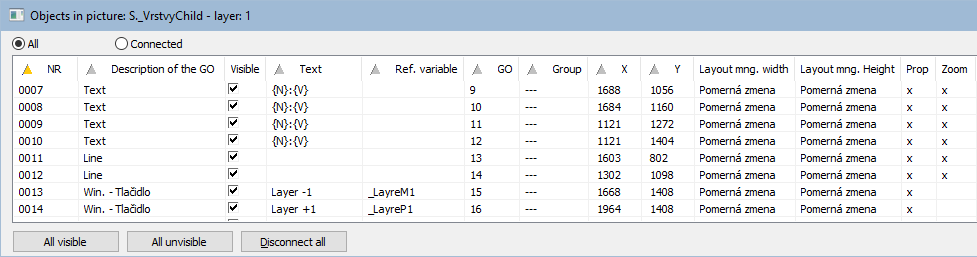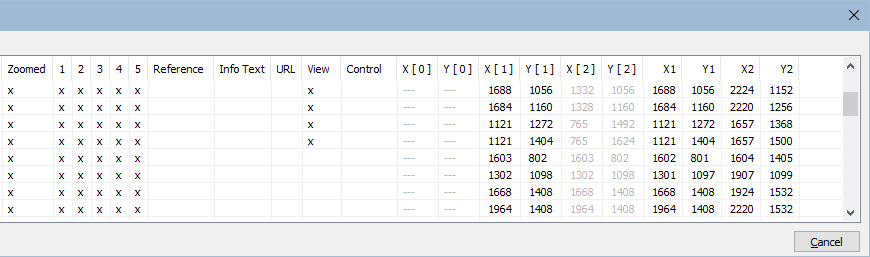...
Information on graphic objects are is displayed in the table containing divided into the following columns.
| NR | Sequence The sequence number of object objects in the picture. |
| Descr. of GO | Table row number and the name of the graphic object. |
| Visible | The visibility of objects in the picture is controlled by the checkboxes in the column Visible. If some object is a group of objects, all objects that belong to the group will become visible or hidehidden. |
| Text | Displayed text from objects that use it. |
| Ref. variable | * - a reference variable connected to the graphic object. |
| GO | Graphic object ID. |
| Group | The ID of the group, to which the graphic object belongs to. |
| X | X-position of the graphic object. |
| Y | Y-position of the graphic object. |
| Layout mng width | Defined action to change the graphic object width using Layout manager (only for pictures of "Resize with layout manager" type). |
| Layout mng height | Defined action to change the graphic object height using Layout manager (only for pictures of "Resize with layout manager" type). |
| Prop | When an object changes its size, it keeps an initial aspect ratio (width-to-height). A calculation takes the ratio of the displayed picture to the original picture according to the least maximization (or the highest minimization) in one of the picture sizes. |
| Zoom | If marked, it enables to use of the transformation functions from Windows. If not, the size parameters are calculated by the HI process. |
| Zoomed | X symbol characterize characterizes whether the object is zoomed when changing the zoom (only for pictures of "Resize with layers" type). |
| 1 - n | 1-n number of columns - corresponds to the number of layers in the picture. X symbol indicates whether the object is drawn in the given layer (only for pictures of "Resize with layers" type). |
| Reference | Object, that is referred to the graphic object (bmp, text style,..) or the name of connected object in the pictures and graphs. |
| Info Text | Info text of the graphic object. |
| URL | The URL address to open the web page. |
| View | * - the graphic object is connected to view. |
| Control | * - the graphic object is connected to control. |
| X[v-1] | X-position of graphic object for -1 layer from active layer. If layer number is out of the layer range, this text "---" will be displayed. Text color is grey (only for pictures of "Resize with layers" type). |
| Y[v-1] | Y-position of graphic object for -1 layer from active layer. If layer number is out of the layer range, this text "---" will be displayed. Text color is grey (only for pictures of "Resize with layers" type). |
| X[v] | X-position of graphic object for active layer (only for pictures of "Resize with layers" type). |
| Y[v] | Y-position of graphic object for active layer (only for pictures of "Resize with layers" type). |
| X[v+1] | X-position of graphic object for +1 layer from active layer. If layer number is out of the layer range, this text "---" will be displayed. Text color is grey (only for pictures of "Resize with layers" type). |
| Y[v+1] | Y-position of graphic object for +1 layer from active layer. If layer number is out of the layer range, this text "---" will be displayed. Text color is grey (only for pictures of "Resize with layers" type). |
| X1 | X-position of the corner left bottom of the minimal rectangle outlining the graphic object. |
| Y1 | Y-position of the corner left bottom of the minimal rectangle outlining the graphic object. |
| X2 | X-position of the upper right corner of the minimal rectangle outlining the graphic object. |
| Y2 | Y-position of the upper right corner of the minimal rectangle outlining the graphic object. |
...