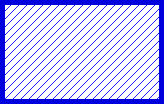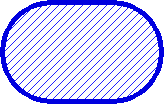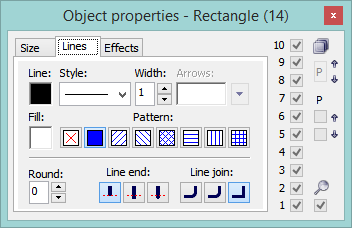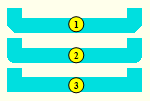Rectangle is a graphic object defined by two opposite points (corners). When defining the rectangle parameters you can set the rounding for the corners. Size of the parameter is being defined in the palette Object properties - the spin button Round.
No round used for the rectangle corners (the value of 0)
Maximal round for the rectangle corners (the value of 99)
To create a rectangle
- In the Drawing toolbar, click the button Rectangle.
- Point the mouse cursor to the position of the first rectangle point and click.
- Point the mouse cursor to the position of the diametric rectangle point and click.
Tip: To create a square, hold down the Shift key when drawing.
Rectangle parameters
The parameters are being defined in the palette Object properties.
Line
Selection of a line color. Clicking the color sample placed below the caption opens the color palette. Clicking on the color in the palette sets the color as the color of the line.
Style
Selection of a line style for the rectangle. The list contains several line styles - e.g. solid line, dash line, dotted line, dot-and-dashed line.
Warning:
Drawing and behaviour of lines of Dotted line style depends on the operating system. In D2000 systems running under Windows 2000, using a zoom does not change a width of dash line.
Width
Definition of a line width from 1 to 400 to 99. 0 mean unvisible line.
Fill
Selection of a rectangle fill.
Pattern
Selection of a fill pattern of the graphic object. Clicking a button with corresponding pattern will fill the graphic object with this pattern in the color defined in the parameter Fill.
Round
Setting of a radius value for the corners of the graphic objects (0-99). The value of 0 means, that the corners will not be rounded.
Line join
Definition of a line join style.