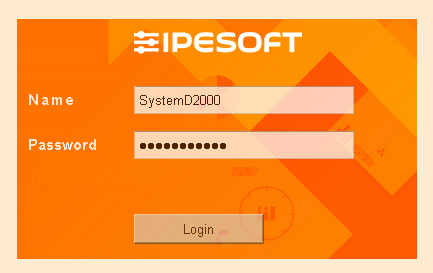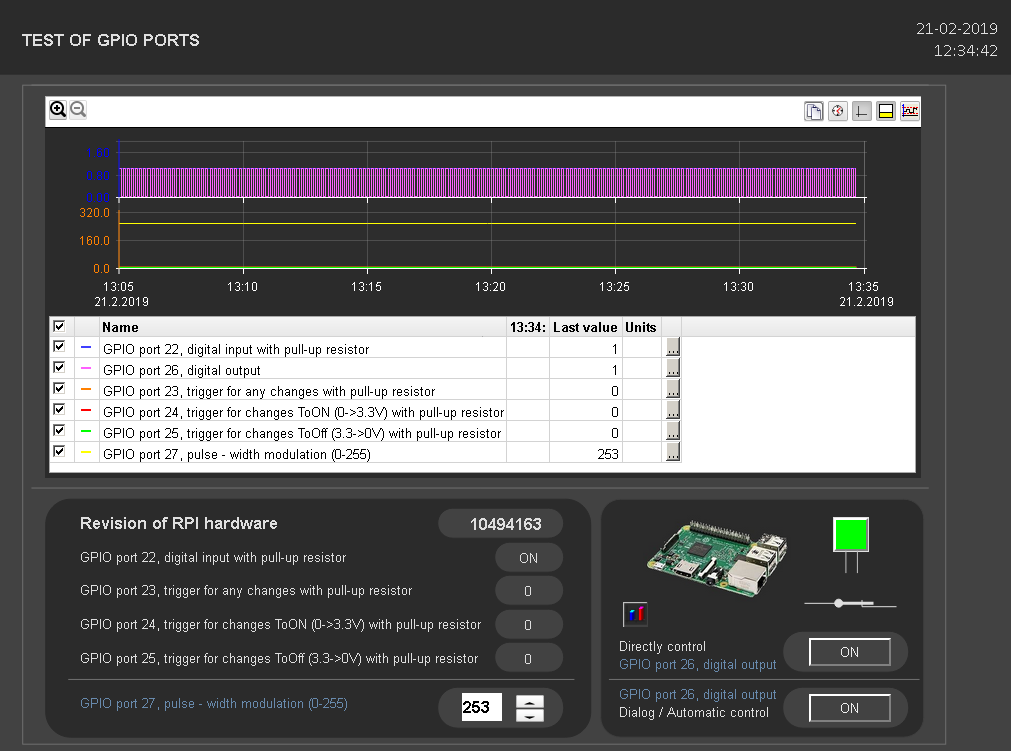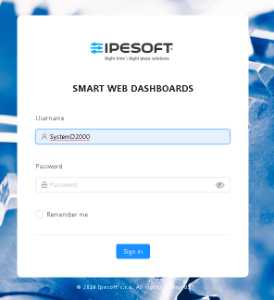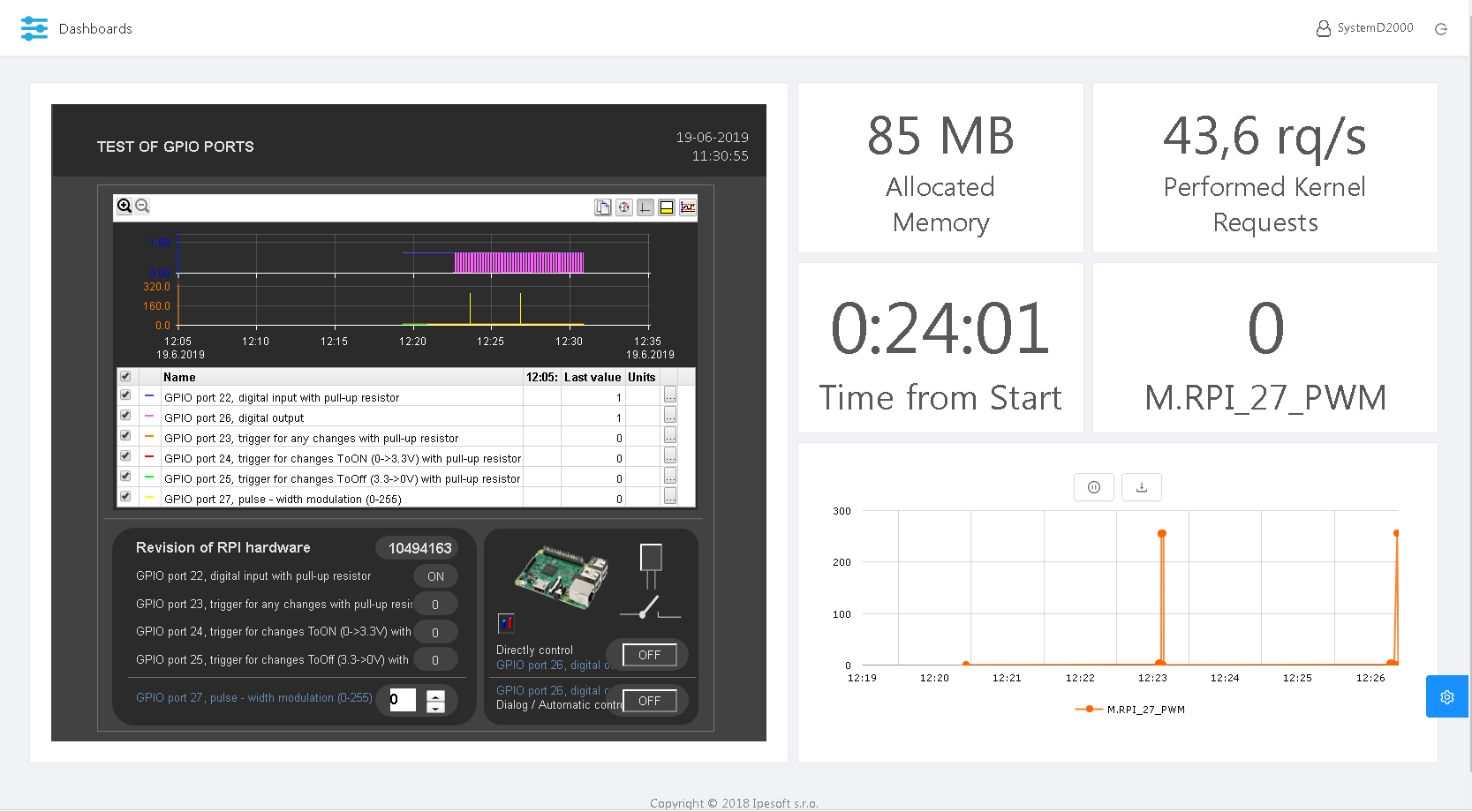From D2000 version v12, the installation program is available for the operating system Raspbian for Raspberry PI platform (models 2 and higher) and for computers built on Raspberry Compute Module (for example, Techbase NPE X500 M3 inudstrial computer).
...
- The myapp application also includes the sqlite.ARC process that has the autostart disabled. This archive process has an experimental SQLite3 database configured. Standard SELF.ARC works with the PostgreSQL database. If the D2000 application was launched as an XML application that starts from XML files (currently only in read-only mode and without a monitoring database) and the archive would use the SQLite3 database, it would be possible to run a static embedded D2000 application even without a PostgreSQL server.
- All processes with autostart enabled have the startup parameter /E-CONO.FILE.LOG, which disables logging into the file (to save the SD card). If necessary, it is possible to delete or modify this parameter. It can be specified also for the kernel in file /etc/systemd/system/d2000-myapp.service.
Myapp application is configured with running Java (openjdk-8-jre is used). By changing a line
Kernel.UseJava = 1
to
Kernel.UseJava = 0
in file /opt/d2000/app/myapp/application.properties and following restart, it is possible to disable Java usage to reduce the memory requirements of the kernel (114 MB → 96 MB according to the output of the command "ps aux -sort -rss")- Myapp application also includes a web application (for a thin client) deployed on a web server. The app can be accessed through the web browser at http: //<raspberry_ip_address>/myapp. You must enter a standard username and password (SystemD2000:SystemD2000) and click on the Login button:
After signing in, the default schema is displayed: - Myapp application also includes a SmartWeb dashboard (for a thin client) deployed on a web server. The app can be accessed through the web browser at http: //<raspberry_ip_address>/dashboards. You must enter a standard username and password (SystemD2000:SystemD2000) and click on the Sign in button:
After a successful logon a dashboard is displayed. To modify it, click the blue icon in right bottom part of the web page. - Myapp application also includes an OPC UA server - the SELF.OUS process that has the autostart disabled. When it is started, it loads the configuration file
/opt/d2000/app/myapp/config/proc/self.oua/opcuaserver.conf
For secure communication, it uses a private key
/opt/d2000/app/myapp/config/proc/self.oua/pki/private/private.pem
and a certificate
/opt/d2000/app/myapp/config/proc/self.oua/pki/own/cert.der
If the OPC UA client is used to connect the OPC UA client to port 4840 using encryption, the client will be first denied and its certificate will be stored in /opt/d2000/app/myapp/config/proc/self.oua/pki/rejected directory.
After moving the certificate to /opt/d2000/app/myapp/config/proc/self.oua/pki/trusted, the client will be accepted (restart of OPC UA server is not required).
Client authentication may be either anonymous or a with a user sample using a password sample1 (see definition of sample_user identifier and its use in the opcuaserver.conf configuration file).
The OPCUA_User_SELF user is created in the myapp configuration for the OPC UA server. The OPC UA server has the same access rights to application objects as the OPCUA_User_SELF user (currently, the Home_OPCUA_User_SELF object group defines read-only access to system variables only).
Raspberry PI image does not contain a graphic interface (to keep the image small). If required, it can be installed according to the guide. Installing Raspberry Pi Desktop requires:Kotva graphic graphic sudo apt-get install --no-install-recommends xserver-xorg
sudo apt-get install --no-install-recommends xinit
sudo apt-get install raspberrypi-ui-mods
sudo apt-get install --no-install-recommends raspberrypi-ui-mods lxterminal gvfsthen Google Chrome browser can be installed:
sudo apt-get install chromium-browser
...