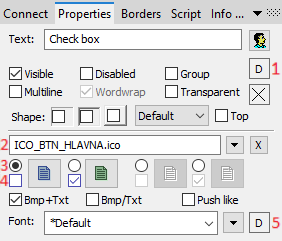...
Event Handler
The button opens the active picture script to define the active picture event specified by the parameter Event.
...
Text to display as a tooltip when user points the mouse cursor to the check button in the picture opened in process D2000 HI.
Possibility to use the Dictionary (to open press CTRL+L).
URL
Definition of URL address to open a web page from a picture. The address may be set also in the picture script by the function %HI_SetOBJURL.
Properties
...
Text
Definition of the string, that will be displayed beside the check button. The string may also display current (so-called live) values of the object defined by the parameter Connected object but such strings must be defined in a special format - for detailed information see the chapter Format masks.
...
You can also define a hotkey - underlined character. Possibility to use the Dictionary (to open press CTRL+L).
You can also define a hotkey - underlined character. To create an underline character enter the character & (ampersand) before required character. The hotkey (ALT+hotkey) performs the same effect as clicking the button.
Note: Using hotkeys does not work in pictures of MDI type (the parameter Window type - the option MDI window), if such a picture is not a subpicture.
...
Transparent background of the checkbox.
Note: Transparent background is used for displaying on the monitor only (not for print).
Bitmaps
Buttons enable displaying (according to the state they are in) 1-
...
4 bitmaps. When using bitmaps, the parameter transparency is not taken into account, the button is drawn just like using the parameter "How button" but basic (default) position is on the left side and not in the middle.
The window of assigning bitmaps contains selection filed of a bitmap (2) for selected button state.
This field contains the name of a bitmap, the button opening selection window and the button ending the selection (x). Ending the connection is possible also by entering the non-existing name of the bitmap.
Under the selection field, there is a field of bitmaps for possible button states,
where it (3) defines with which state we will work in the selection field (4) and suggests a state type (unmarked, marked and prohibitednot selected, selected, disabled, disabled selected). An illustration of individual states:
State selection is for some states (not for prohibited state) possible also by clicking into a display of the used bitmap; and the start of the selection by double-clicking into a display of the used bitmap.
...
Parameter Bmp is not supported in Thin Client.
For more rules see the page Drawing rules and object properties for D2000 Thin Client.
Bmp+Text
If a bitmap is defined, the text location is a bitmap and the text is displayed next to it.
Bmp/Text
If a bitmap is defined, the text location is the bitmap and the text below it is displayed with it.
Push like
Appearance of the selection key - standard appearance (see the above Example - buttons in the "Favourite newspaper" section) or a pressable button (see the above Example - buttons in the "Favourite TV channel" section).
Font
Clicking the button placed right opens list of text fonts. The font selected from the list will be used for the check button text. For more information on text fonts see the topic Text fonts.
...