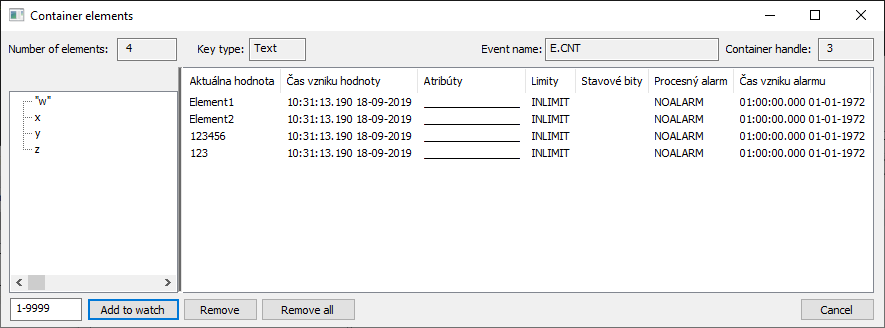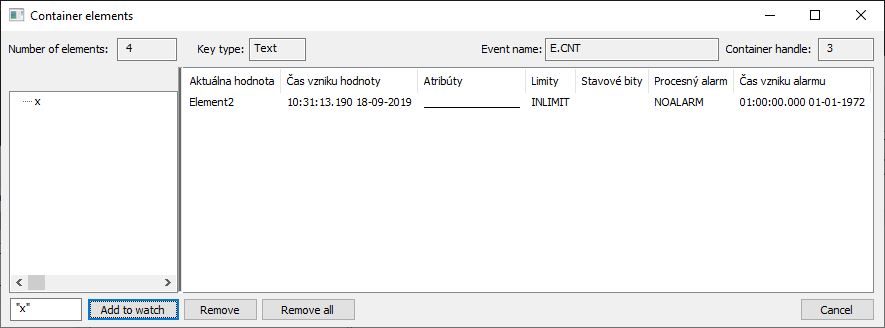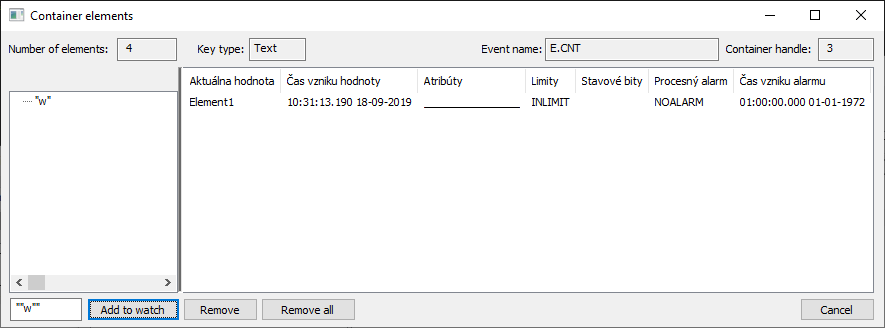...
- Search by index in the container: In the search box you You can enter the index of the element whose content we want to see into the search box. The input can be a specific element index, for example 1, 2, 5, 8, ... or a range of the element indexes, for example 1-5, 2-10, 1-9999, ...:
- Search by by key: To search for an element by key, the key must be enclosed in quotation marks.
- If the key is 5 (as a string or as a number), you must enter this key as "5" in the search box
- If the key is x (as a string), you must enter this key as "x":
- If the key is "w" (as a string), you must enter this key as ""w"":
In the left part of the window there are keys of elements of the container, while in the right part of the window there are details of individual elements.
| Info | ||
|---|---|---|
| ||