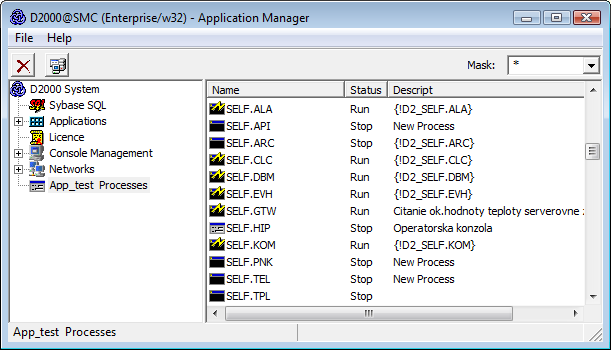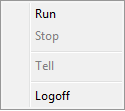List of currently running processes
Clicking the item ApplName Processes displays the list of the processes of the currently running application (APPName) in the right window part. Any mask, that is entered in the upper right part of the window - the input field Mask, may be applied to the list.
Right-mouse clicking on any process opens the dialog box with one option Logon - logon to the process D2000 Server. The process D2000 Server only accepts the logon with administrator access rights. The another right-mouse clicking on any process displays the following pop-up menu:
| Run | Runs the selected process. |
| Stop | Stops the selected process. |
| Tell | Allows sending Tell commands to selected process. |
| Logoff | Log off from the process D2000 Server. |