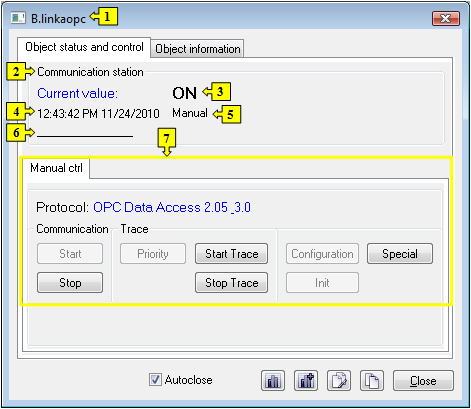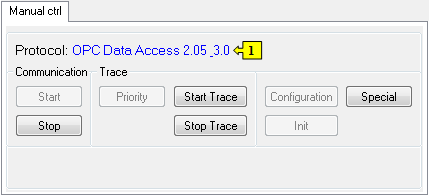...
Clicking a graphic object with a communication station connected to control (the user has insufficient access rights) opens the following control window that consists of two tabs:
Object status and control
Object information
| Kotva |
|---|
| ovladanie_objektu |
|---|
| ovladanie_objektu |
|---|
|
Object status and control
...
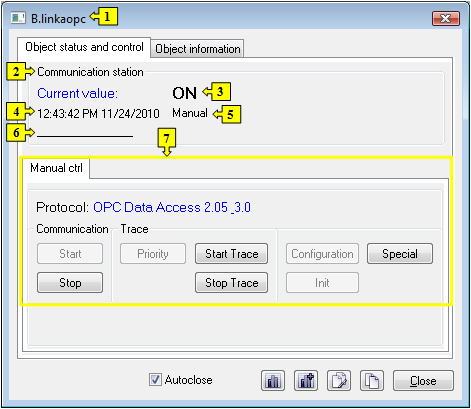 Image Modified
Image Modified
| Kotva |
|---|
| ovladanie_stanice |
|---|
| ovladanie_stanice |
|---|
|
The bottom of the tab contains the tabs allowing to control the communication station (the tab
Manual ctrl).
MANUAL CTRL
The tab contains buttons to control the communication station.
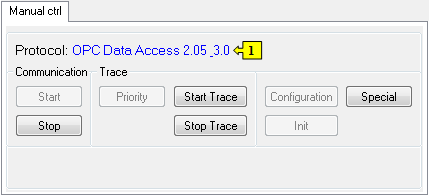 Image Modified
Image Modified
|
| 1 | Communication protocol of the station. |
| Start | Activate the communication with a station in case that the communication is stopped. |
| Stop | Stop the communication with the station. |
| Priority | Short-time preferred communication with particular station. |
| Start Trace | Start communication trace. |
| Stop Trace | Stop communication trace. |
| Configuration | Load I/O Tag settings from particular station. |
| Init | Data initialization from a sub-station archive. |
| Special | Historical data recovery from a station archive. After clicking the button, it opens the following window for setting the interval from which the historical data from station will be read and mask for specification of I/O tags (only for protocols OPC DA and OPC HDA).
The same action can be started by tell command GETOLDVAL.
|
|