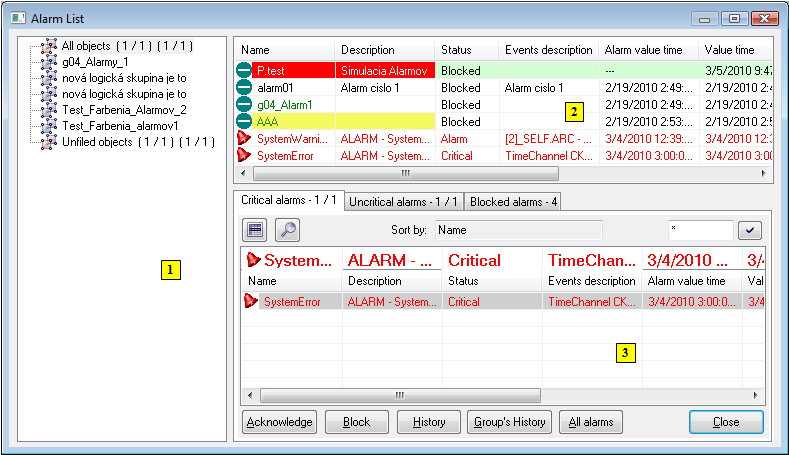Displaying active and blocked alarms
Selecting the Alarm item from the Open menu or clicking the button in the Main toolbar (or pressing F2) opens the window containing a list of all alarms. You can get information on all defined alarms in the D2000 system (system and process alarms) including current alarms in this window and to acknowledge, block or unblock selected alarms. The window is also opened after a mouse click on the bulb icon located in the corner left bottom of the D2000 HI desktop.
The Alarm list window consists of three parts:
- tree view of alarm groups (1)
- list of last alarm events (2)
- tabs containing lists of Critical alarms, Uncritical alarms and Blocked alarms (3)
| Kotva | ||||
|---|---|---|---|---|
|
...
After choosing one of the defined alarm groups, the content of all tabs is reduced to the alarms that belong to the selected alarm group. Groups, with at least one active alarm, are marked by the red icon and the counts of unacknowledged / all critical and uncritical alarms of a particular group is enclosed in the brackets after the group name. If alarm group contains no alarm, the set of characters -------- is followed empty brackets.
After selecting a particular alarm in one of the tabs, the color of all logical groups containing the selected alarm will get grey. Alarms not included in any alarm group are assigned to the Unfiled object alarm group.
Note: The tree structure only displays so-called alarm logical groups.
...
The tabs for critical and uncritical alarms show information on the current number of unacknowledged/active alarms in the system and the Blocked alarms tab shows the current number of blocked alarms in the system.
- Critical alarms - more important system or process alarms (process alarm alarms are defined for some of the D2000 system objects)
- Uncritical alarms - less important system or process alarms
- Blocked alarms - alarms with blocked evaluation
Clicking on one of the tabs shows information and controls for the corresponding alarm type.
...