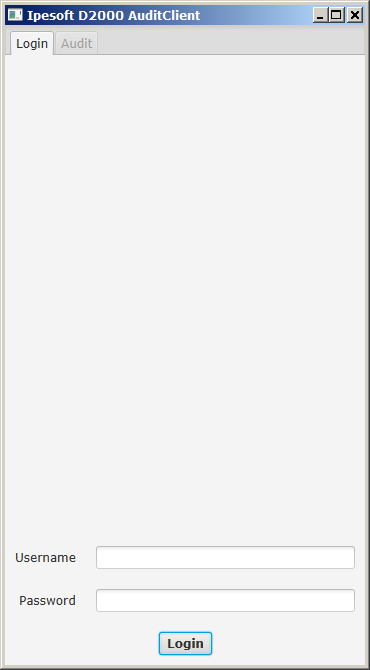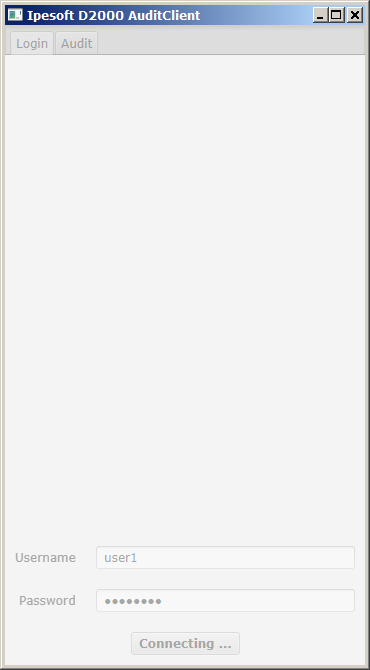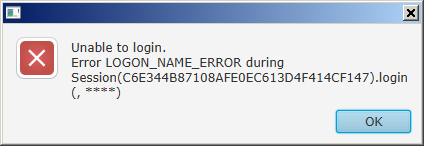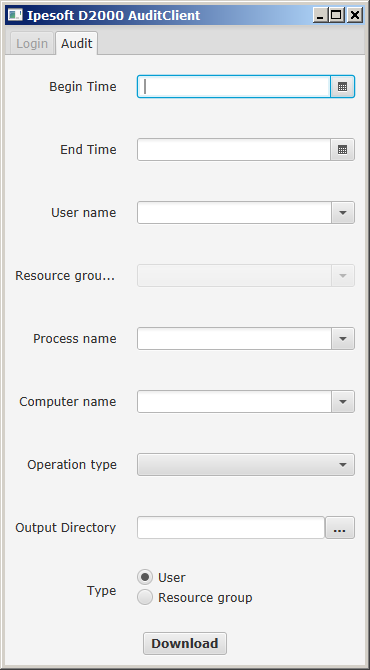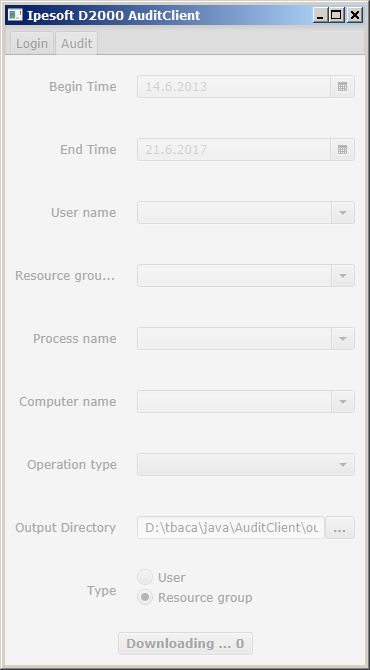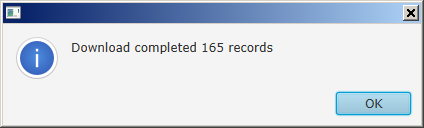The AuditClient utility, located in the D2000 installation directory, Utils subdirectory, is used to obtain records of changes to objects of the User and Object group type. You need Java 11 or newer oneto run it.
The utility to connect to the D2000 application server requires the running D2Connector service. In the case of redundant D2000 application servers, it is recommended that one instance of D2Connector (started with the /Sname Server parameter) is firmly connected to each server for this purpose.
AuditClient utility startup parameters
| Parameter | Meaning of the parameter |
|---|
Na získanie záznamov o zmenách objektov typu Užívateľ a Skupina objektov slúži utilita AuditClient, ktorá sa nachádza v inštalačnom adresári D2000, podadresár Utils. Na jej spustenie je potrebná Java 11 alebo novšia.
Utilita na pripojenie k D2000 aplikačnému serveru potrebuje bežiaci servis D2Connector. V prípade redundantných D2000 aplikačných serverov je odporúčané, aby bola pre tento účel ku každému serveru pevne pripojená jedna inštancia D2Connector-a (spustená s parametrom /SmenoServera).
Štartovacie parametre utility AuditClient
| Parameter | Význam parametra |
|---|---|
| -c server:port[;certificate] | The address for connecting to D2Connector:
If the parameter is not specified, AuditClient attempts to connect to Adresa pre pripojenie sa ku D2Connector-u:
localhost: 3120 |
| -l logDir | Špecifikuje cestu k adresáru, do ktorého bude AuditClient ukladať LOG súbory. Ak sa parameter neuvedie, súbory sa ukladajú do adresára špecifikovaného premennou prostredia %TEMP% It specifies the path to the directory where AuditClient will store LOG files. |
| -o outputDir | Predvyplní cestu k adresáru, do ktorého bude AuditClient ukladať výstupné XML súbory. Cestu k adresáru je v aplikácii možné zmeniť aj dodatočne. Ak sa parameter neuvedie, cesta bude pri štarte nevyplnená a bude ju potrebné špecifikovať. |
Spustenie aplikácie AuditClient
Prefills the path to the directory where AuditClient will store the output XML files. The path to the directory can be changed later in the application. |
Starting the AuditClient application
If Java 8 (or newer) is properly installed on your system and has a .JAR file extension registered, you should be able to launch the application directly by double-clicking the AuditClient.jar file. If the system did not recognize the file type correctly, you need to find the javaw.exe program at the installation site and run it from the command line. EgAk je v systéme správne nainštalovaná Java 8 (alebo novšia) a má zaregistrovanú príponu súborov .JAR, aplikáciu by malo byť možné spustiť priamo dvojitým kliknutím na súbor AuditClient.jar. Pokiaľ systém nerozpoznal typ súboru správne, je potrebné nájsť program javaw.exe na mieste inštalácie a spustiť z príkazového riadku. Napr.:
D2000 InstallDir\Java\jre\bin\java.exe –jar AuditClient.jar
...
Login to the D2000 Server
...
After the start, AuditClient displays the Login tab, in which the login data for the D2000 application is filled in. Pressing the Login button starts the login process, during which the window controls are locked (indicated in gray). The text of the button changes to indicate the progress of the login processPo štarte zobrazí AuditClient kartu Login, do ktorej sa vyplnia prihlasovacie údaje do D2000 aplikácie. Stlačením tlačidla Login sa spustí proces prihlasovania, počas ktorého sú ovládacie prvky okna zablokované (indikované šedou farbou). Text tlačidla sa mení, čím indikuje priebeh procesu prihlasovania sa:
- Connecting ... – indikuje nadväzovanie spojenia s D2Connector-om- indicates establishing a connection with D2Connector.
- Logging in ... – indikuje overovanie prihlasovacích údajov D2000 serverom- indicates authentication of login data by D2000 server.
- Downloading filters ... – indikuje úspešné prihlásenie, avšak ešte prebieha sťahovanie filtrovacích údajov zo servera- indicates successful login, but still downloading filtering data from the server.
Neúspešné
prihlásenie indikuje dialóg s popisom chybyAn unsuccessful login indicates an error description dialog:
- Unable to initialize connection to d2connector– nie je možné nadviazať spojenie s D2Connector-om. Skontrolujte, či proces beží, či počúva na adrese, ktorú sa pokúšate kontaktovať a či spojeniu nebráni - it is not possible to establish a connection with D2Connector. Make sure the process is running, listening on the address you are trying to contact, and that the connection is not being blocked by a firewall.
- Unable to login – - The D2000 server odmietol prihlásenie do systému. Skontrolujte platnosť prihlasovacích údajov a taktiež, či je D2000 server aktívny. (D2Connector môže prijímať spojenia aj v prípade, ak je server vypnutý). V prípade redundancie je nutné prvýkrát sa pripojiť najskôr k HOT serveru. Po odpojení sa je možné následne pracovať aj s SBS servermi.refused to log in to the system. Check the validity of the login details and also whether the D2000 server is active. (D2Connector can accept connections even when the server is down). In the case of redundancy, it is necessary to connect to the HOT server for the first time. After disconnection, it is possible to work with SBS servers.
- Connection to d2connector lost - The message is displayed if the connection was successfully established but was later lost due to a communication errorConnection to d2connector lost – Správa sa zobrazí, ak bolo spojenie úspešne nadviazané ale neskôr bolo v dôsledku komunikačnej chyby prerušené.
- Incomplete filter list for ... – Správa sa zobrazí, ak pre chybu na strane monitorovacej databázy nebolo možné prečítať kompletný zoznam filtrovacích údajov. Práca s aplikáciou je možná, ale filtrovací zoznam bude neúplný.
...
Stiahnutie záznamov z monitorovacej databázy
...
- - The message is displayed if the complete list of filter data could not be read due to an error on the monitoring database side. It is possible to work with the application, but the filter list will be incomplete.
Downloading records from the log database
After a successful login, AuditClient displays the Audit tab, which controls the download of records of changes to objects of the User and Object group type. The list of downloaded records can be shortened by several restrictive conditions:
- Begin Time – the date of the first day (counting from midnight) for which the changes are to be withdrawn. Blank data means an unlimited start of the period.
- End Time – the date of the last day (including until midnight) for which the changes are to be withdrawn. Blank data means an unlimited end of the period.
- User Name – filtering by user object name. You can use the per cent sign as a wildcard for a group of arbitrary characters (for example, the T% filter value selects all objects that begin with a T character). An empty value means an unbounded selection.
- Resource group name – filtering by object group name. You can use the per cent sign as a wildcard for a group of arbitrary characters (for example, the T% filter value selects all objects that begin with a T character). An empty value means an unbounded selection.
- Process Name – filtering by process name. You can use the per cent sign as a wildcard for a group of arbitrary characters (for example, the T% filter value selects all objects that begin with a T character). An empty value means an unbounded selection.
- Computer Name – filtering by computer name. You can use the per cent sign as a wildcard for a group of arbitrary characters (for example, the T% filter value selects all objects that begin with a T character). An empty value means an unbounded selection.
- Operation Type – filtering by operation type. This is a selection from a closed set of operations.
- Type – Select the type of records. Selects between user type records and a group of objects.
Before starting the download of records, it is necessary to select the directory in which the downloaded records will be saved - the Output Directory item.
The download starts by pressing the Download button. During the download, all window controls are locked and the button text indicates ongoing activity. The number in the description of the button after the text "Downloading ..." indicates the number of records downloaded so far.
A dialog box informs about the result of the download.
Further processing of downloaded files
Processing of downloaded files of objects of type User.
Processing downloaded Object group files.
| Info | ||
|---|---|---|
| ||
Monitoring changes in the configuration of a User object |
- Begin Time – dátum prvého dňa (od polnoci), pre ktorý majú byť zmeny stiahnuté. Nevyplnený údaj znamená neohraničený začiatok obdobia.
- End Time – dátum posledného dňa (vrátane až do polnoci), pre ktorý majú byť zmeny stiahnuté. Nevyplnený údaj znamená neohraničený koniec obdobia.
- User Name – filtrovanie podľa mena objektu typu používateľ. Je možné použiť znak percento ako zástupný znak za skupinu ľubovoľných znakov (Napr. hodnota filtra T% vyberie všetky objekty, ktoré začínajú znakom T). Prázdna hodnota znamená neohraničený výber.
- Resource group name – filtrovanie podľa mena skupiny objektov.. Je možné použiť znak percento ako zástupný znak za skupinu ľubovoľných znakov (Napr. hodnota filtra T% vyberie všetky objekty, ktoré začínajú znakom T). Prázdna hodnota znamená neohraničený výber.
- Process Name – filtrovanie podľa mena procesu. Je možné použiť znak percento ako zástupný znak za skupinu ľubovoľných znakov (Napr. hodnota filtra T% vyberie všetky objekty, ktoré začínajú znakom T). Prázdna hodnota znamená neohraničený výber.
- Computer Name – filtrovanie podľa mena počítača. Je možné použiť znak percento ako zástupný znak za skupinu ľubovoľných znakov (Napr. hodnota filtra T% vyberie všetky objekty, ktoré začínajú znakom T). Prázdna hodnota znamená neohraničený výber.
- Operation Type – filtrovanie podľa typu operácie. Ide o výber z uzatvorenej množiny operácií.
- Type – Výber typu záznamov. Vyberá sa medzi záznamami typu používateľa a skupina objektov.
Pred samotným spustením sťahovania záznamov je nevyhnutné zvoliť adresár, do ktorého budú stiahnuté záznamy uložené – položka Output Directory.
Sťahovanie sa spustí stlačením tlačidla Download. Počas sťahovania sú všetky ovládacie prvky okna zablokované a text tlačidla indikuje prebiehajúcu aktivitu. Číslo v popise tlačidla za textom „Downloading...“ označuje počet doteraz stiahnutých záznamov.
O výsledku sťahovania informuje dialógové okno.
...
Ďalšie spracovanie stiahnutých súborov
Spracovanie stiahnutých súborov objektov typu Užívateľ.
Spracovanie stiahnutých súborov objektov typu Skupina objektov.
| Info | ||
|---|---|---|
| ||
Monitorovanie zmien v konfigurácii objektu typu Užívateľ |