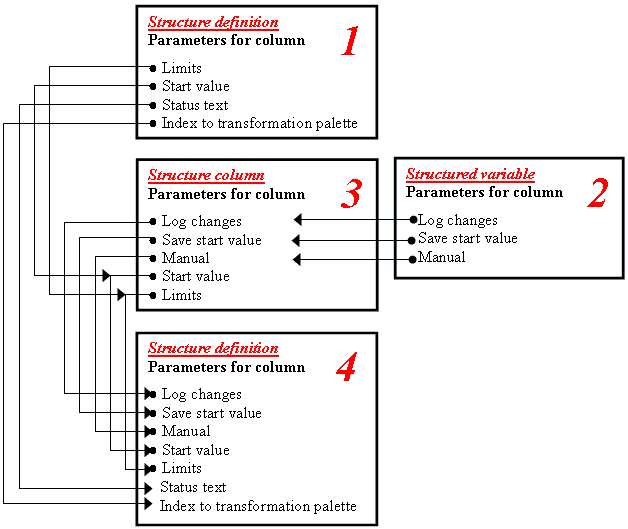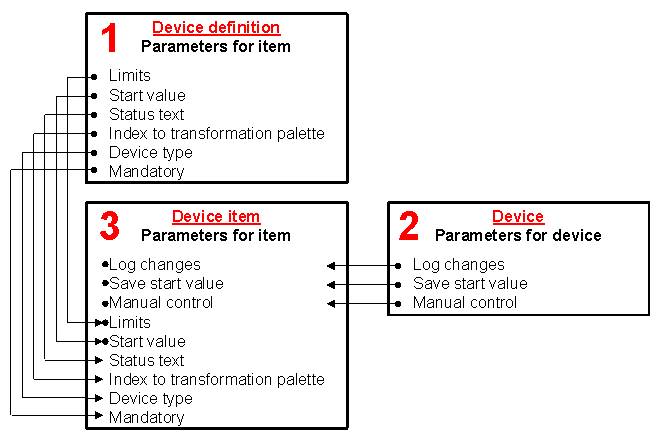The parent of an object of Device type is a respective Device definition. If a subdevice is connected to another device, this device becomes the parent (see Parental Relationships).
The character of object value depends on a Device definition.
For a Structured Device Definition, it is a one-row array. Row structure is given when creating during creation by the parent object of the Device definition type (Device type parameter). Each value within a device has the following configuration parameters (similar to a structured variable):
- Log changes
- Save start value
- Manual control
- Start value
- Limits (VHL, HL, LL, VLL, Hysteresis)
- Status text
- Index to transformation palette
For an Array Device Definition, it is a one-column array, in which objects of Device type are connected. The type of connected device is given when creating given during creation by the parent object of the Device definition type type (Device type parameter). Each value within a device has the following configuration parameters (similar to a structured variable):
- Start value
- Name (row name)
Configuration parameters
To edit individual configuration parameters, click the left mouse button on the corresponding parameter. According to the type of the parameter, a value is entered by either typing into the input field or by selecting from the list.
...
The parameter can be changed only at the level of an object of Device definition.
Index to transformation palette
The parameter can be changed only at the level of an object of Device definition.
Device type
Configuration parameter specifying the device type for an item with Value type = Device can only be changed at the Device definition object level.
| Kotva | ||||
|---|---|---|---|---|
|
Configuration parameter enabling naming of individual array items, if the device has an Array Device Definition. If the items are not named, their name is derived from the line number (1, 2, etc.). If the items are named, the name of the device connected to the array item changes to include the entered name - see an example: the DI.EMO.Blocks.BlockA and DI.EMO.Blocks.BlockB subdevices are connected to the array items of DI.EMO.Blocks device, the item row names are BlockA and BlockB.
Each value of an item configuration parameter is defined in some way. The definition proceeds:
- from an object of Structure Device definition (figure - section 1) (Status text, Index to transformation palette)
- from Structured variable Device (figure - section 2)(Log changes, Save start value, Manual control)
- from zero row of Structured variable (figure - section 3)(Log changes, Save start value, Manual control, Start value, Limits)
- or defined directly on the item (figure - section 43) (Log changes, Save start value, Manual control, Start value, Limits)
They can be defined at various levels, as it is shown in the following figure:
| Kotva | ||||
|---|---|---|---|---|
|
Configuration of the parameters for Column of a structure is performed, when there is set up the row of 0.
The figure shows the possibilities of the hierarchical definition of values of the configuration parameters, where arrows represent a possibility of inheritance of the parameter and the symbol represents a possibility (and also place) to define the parameter.
Predefined structured variables
D2000 system contains several predefined structured variables that allows to show some important diagnostic information on the status of the D2000 system. Detailed description of the objects is in the chapter Predefined structured variables.
| Info | ||
|---|---|---|
| ||
Structured variable - configuration dialog box |