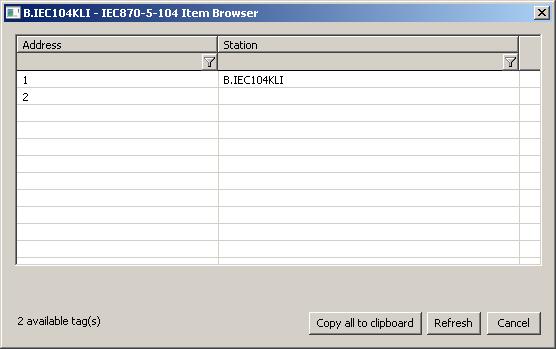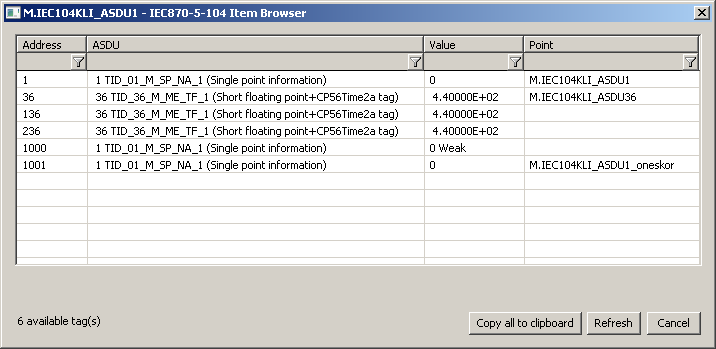...
Note 3: Starting with D2000 version 7.02.004 if a TCP Redundant line category is used, the flags FLC and FLD are used in the value of communication stations for indication of functionality of primary (FLC) and secondary (FLD) communication path. If these flags are set, the respective communication path is non-functional. For example, if the value of communication station is StON and flag FLC is set it means that only secondary communication path is functional.
For lower versions of D2000 only partial detection of broken communication path is available when using the parameter Strict Redundancy Connection Signalisation.
The Browse button opens a browsing dialog for the station address. If the communication is functional, a dialog with the ASDU addresses received so far is displayed. The Refresh button can be used to clear the list of received ASDU addresses.
Station protocol parameters
...
- I/O tag address is mapped on Information object address, i.e. it has 3 bytes and must within the range of 0..16777215.
- Input tags must be particular types (Ai, Ci, Di, Qi) for received ASDU, see the table 1 and also the table 2 in the balanced mode.
- For particular type of output tag (Ao, Dout, Co) it is necessary to set a ASDU type, that has to be used, see the table 2.
- Archive for providing historical values: if client asks for historical values through ASDU 250, the server sends:
- the values of the historical value specified by this input entry field,
- if the input entry field is not filled, then the values of the historical value that archives the I/O tag,
- if given historical value does not exist, then the values of the I/O tag that archives the control object of given I/O tag,
- if the control object does not exist (or the archive is not available), the server returns an error.
Browse
For the I/O tags, it is possible to discover the list of objects, as long as the KOM process is running and communication with a station is established.
Clicking the Browse button opens the IEC870-5-104 Item Browser window and displays a list of objects that have been read so far. The object list is created dynamically as a result of received messages.
The list of objects is dynamic, i.e. when a new value arrives in the KOM process, it is updated. Filtering in individual columns is also supported, asterisks can be used in the mask (e.g. *Short*).
Double-clicking on a particular line will cause the Address parameter to be inserted into the configuration of I/O tag from which the IEC870-5-104 Item Browser window was opened.
The Refresh button clears the list of values in both the CNF and the KOM process.
The Value column contains the received value.
| Kotva | ||||
|---|---|---|---|---|
|
...