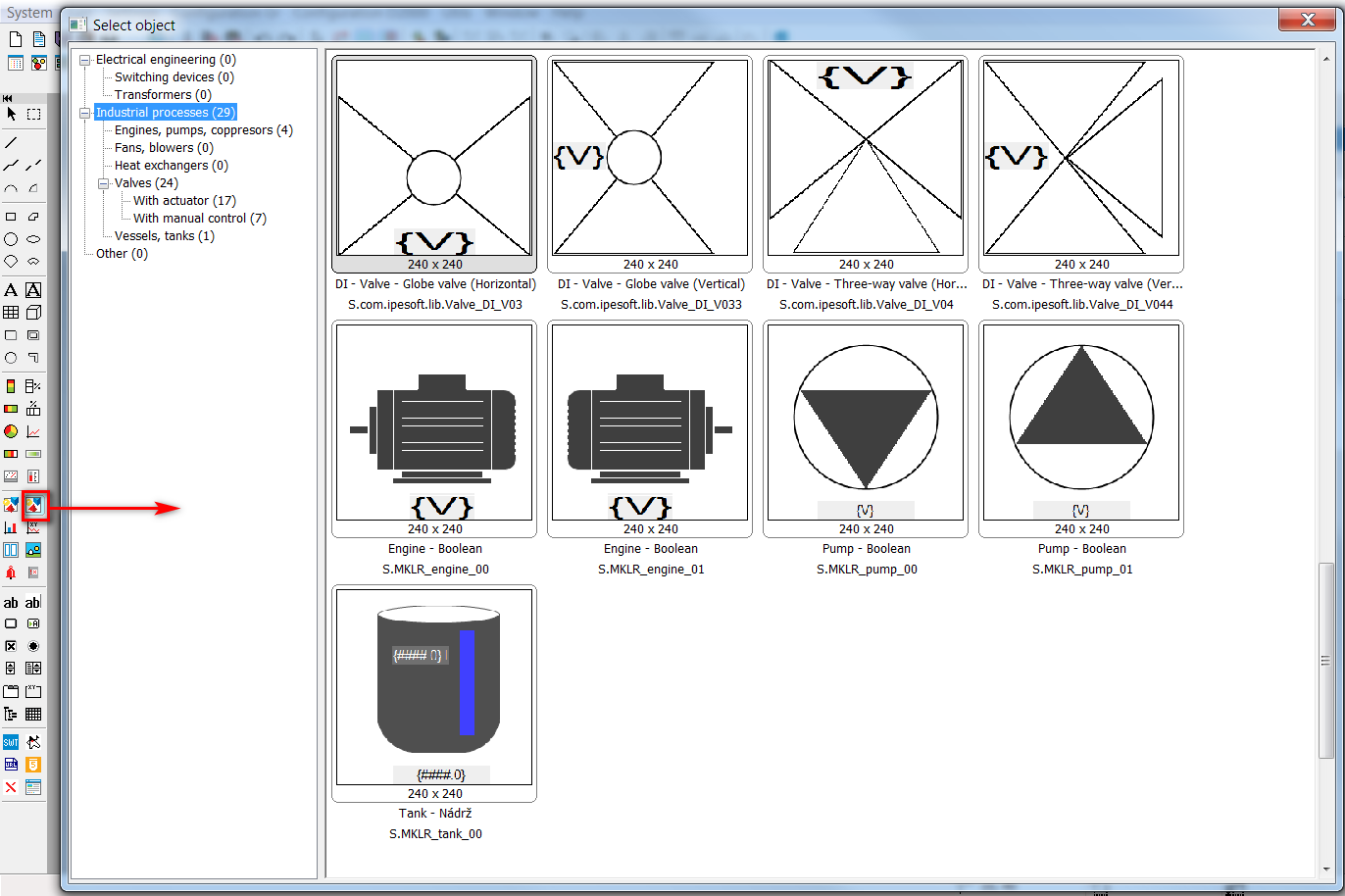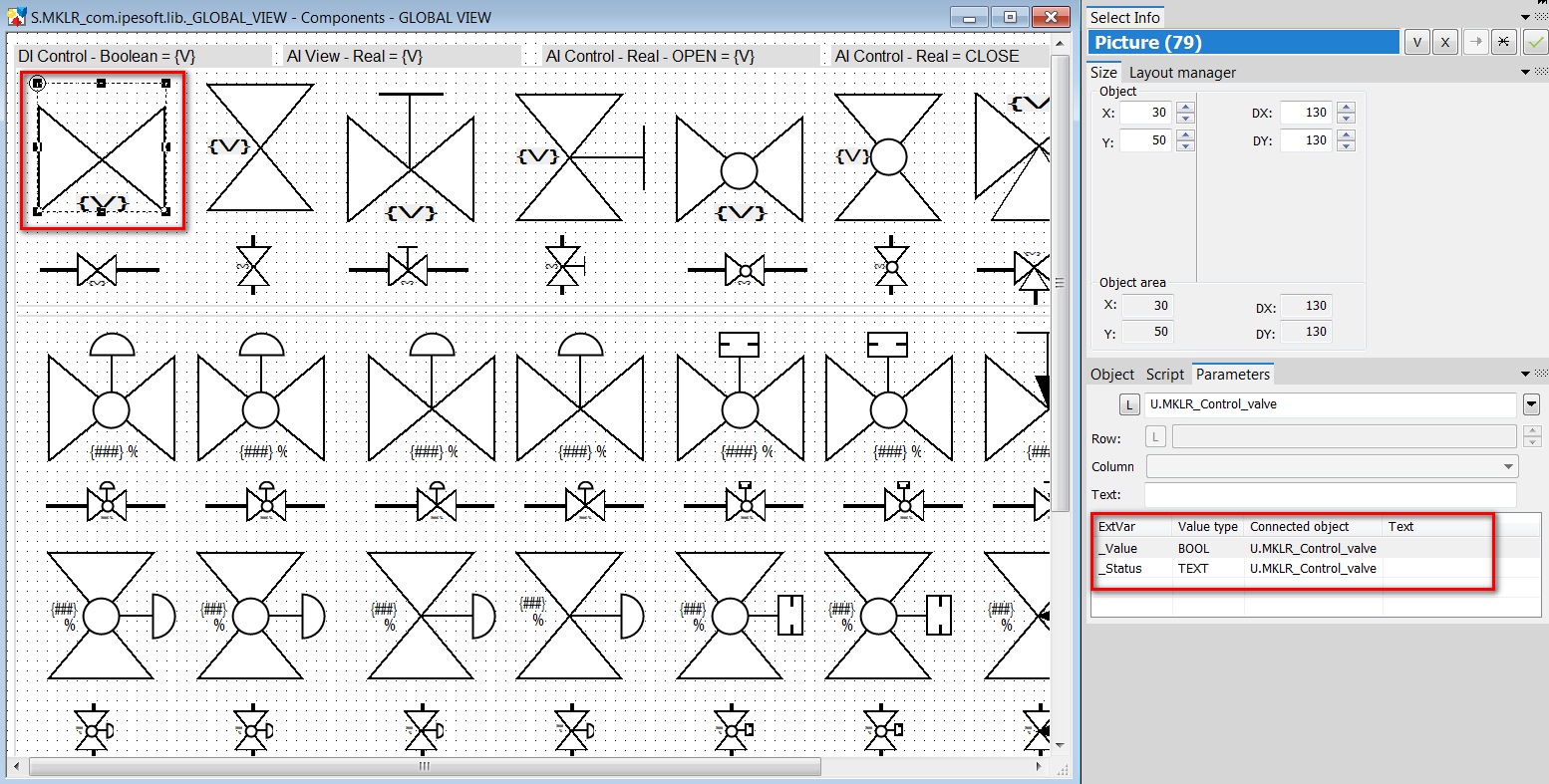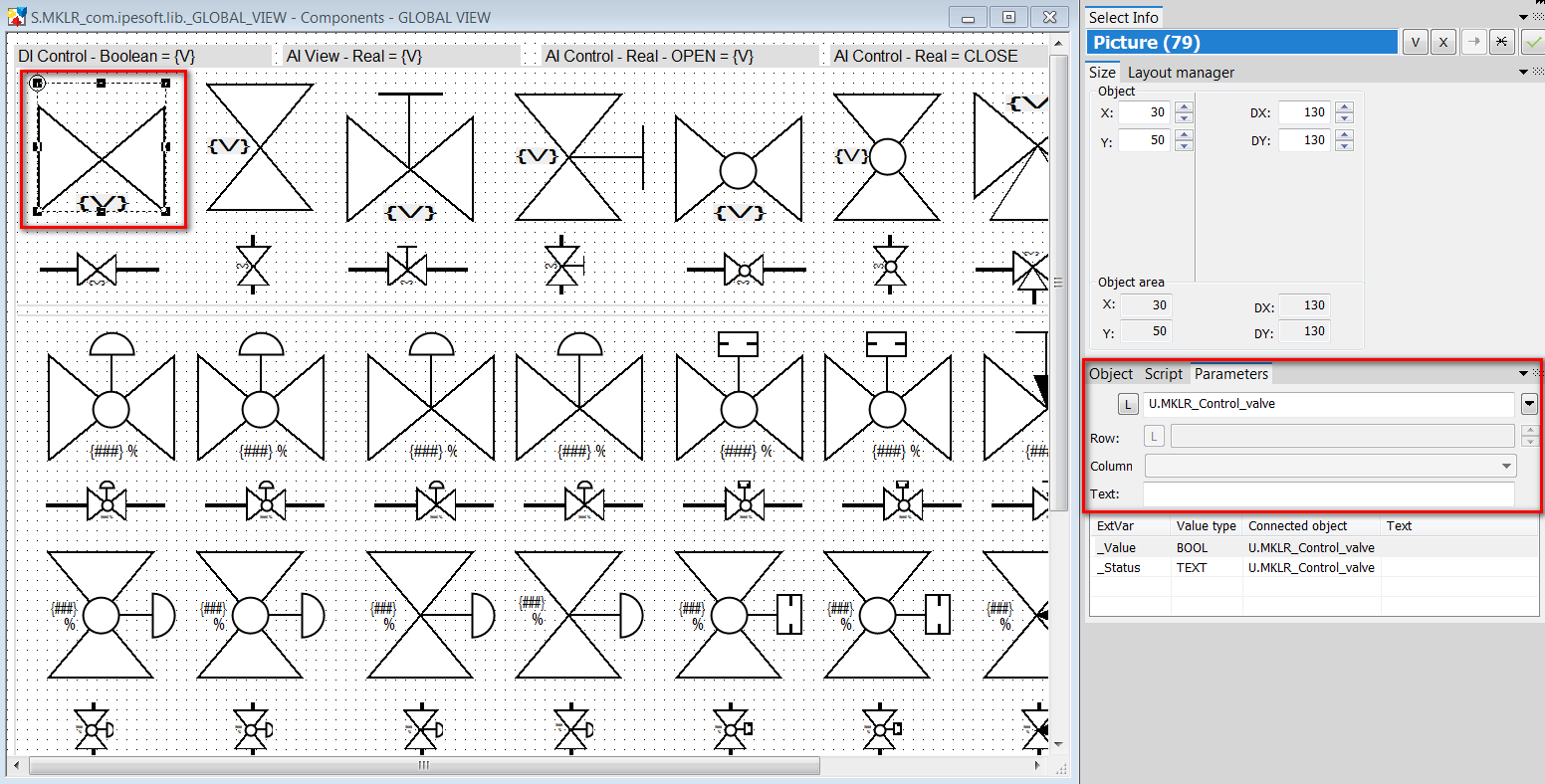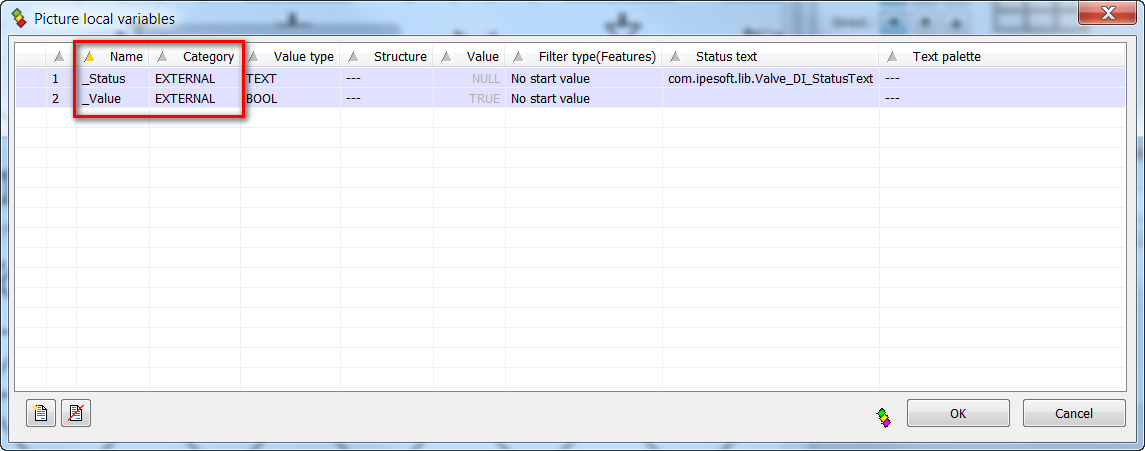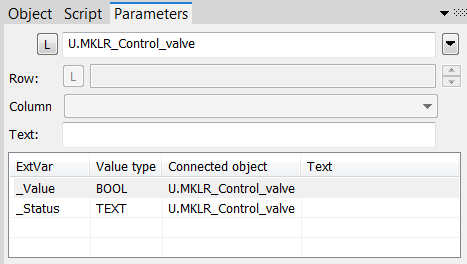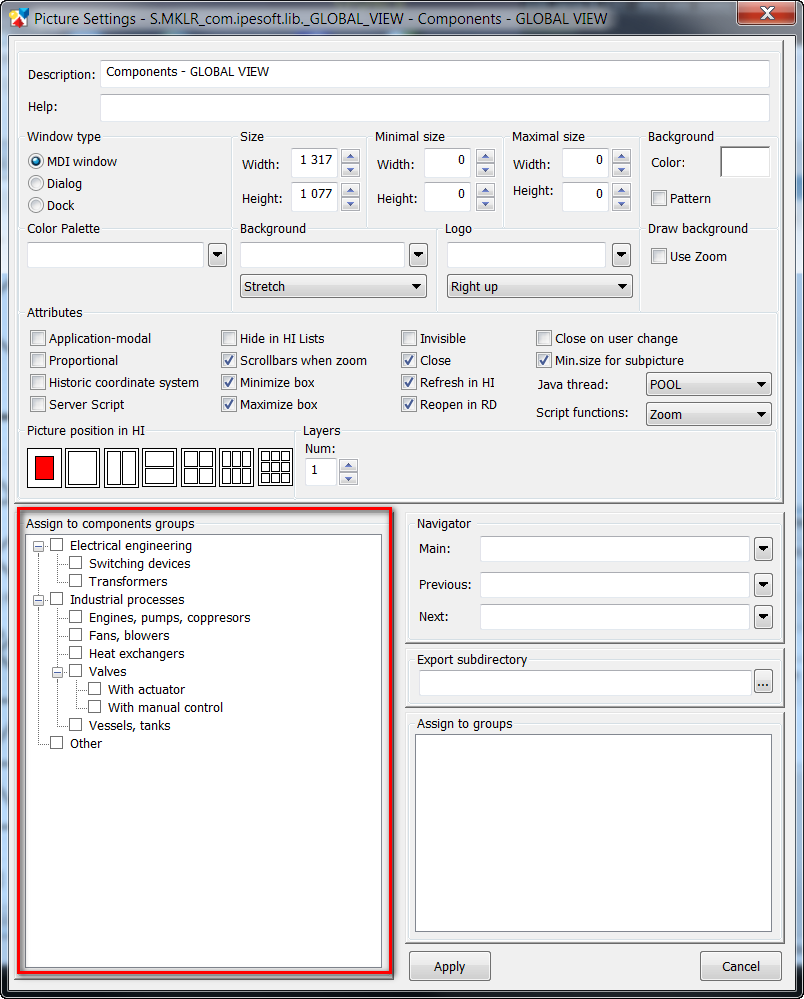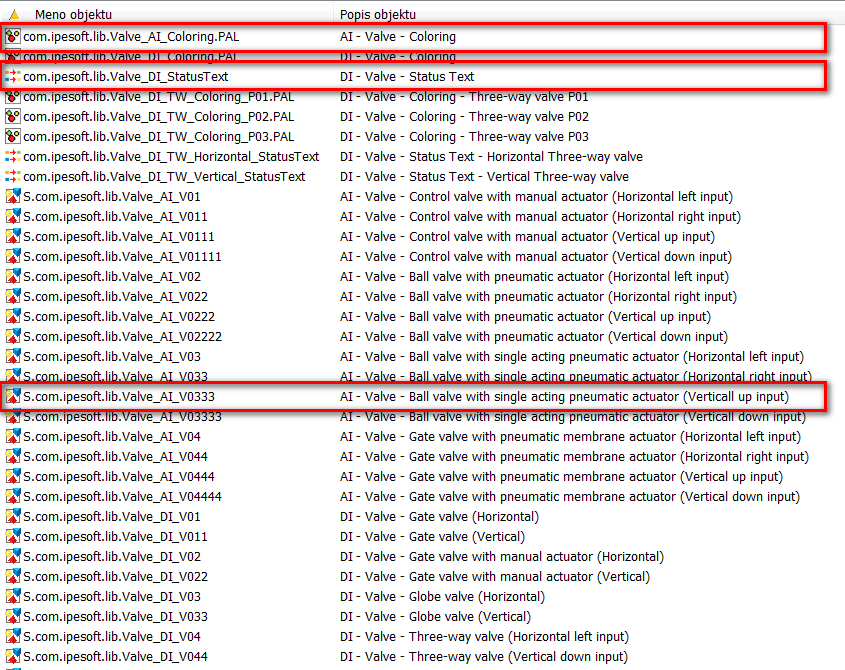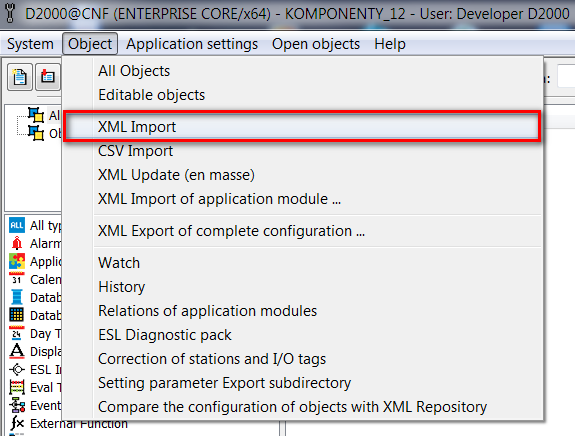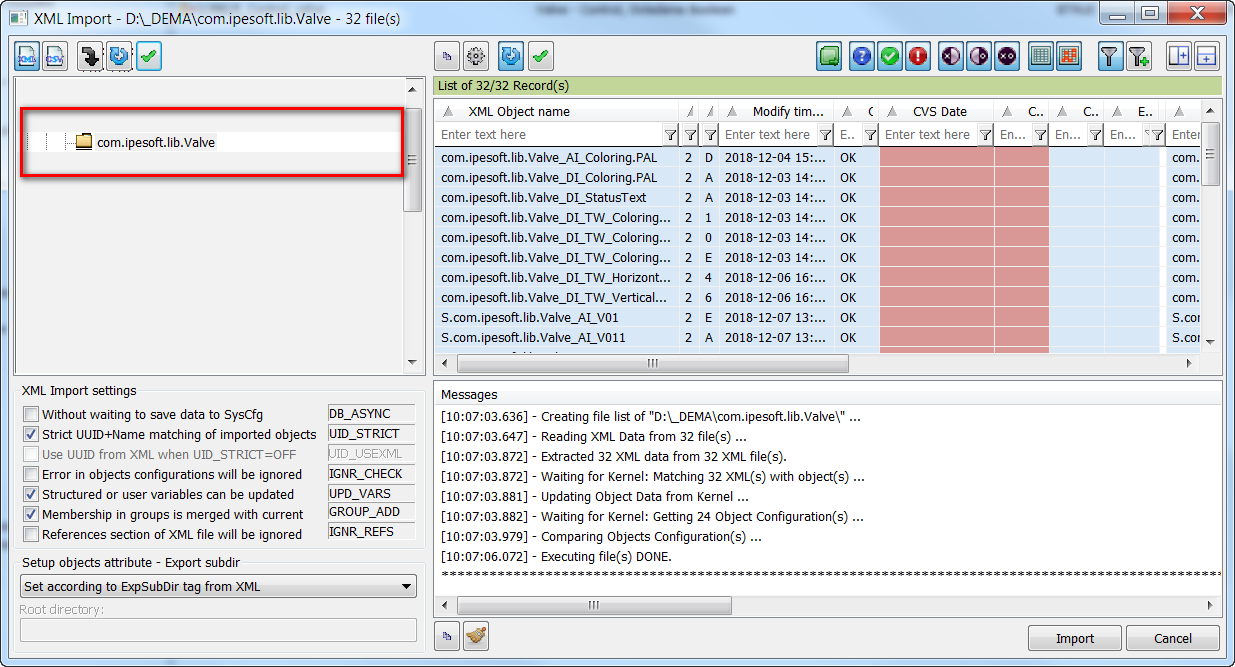D2000 Komponenty slúžia pre rýchlu a efektívnu tvorbu vizualizácie, základného prehľadu Stavu, hodnoty, procesu, zariadenia, merania, regulácie, stavu procesu a poskytujú základné ukazovatele pre užívateľa / operátora.
Komponent je schéma, slúžiaca na zapuzdrenie dizajnu a funkcionality grafického objektu
- Jednoduché opätovné použitie
- Dátová väzba je parametrizovaná z rodičovskej schémy
- Podpora neobmedzeného vnárania komponentov
- Kategorizácia komponentov
Použitie komponentov
Výber objektu komponent a vloženie do schémy
Obrázok 1 – Výber objektu komponent
Použite komponentu na schéme a parametrizácia
Components serve for fast and effective creation of visualization, basic overview of a status, values, process, devices, measurements, regulation, process status and provide basic pointers for a user/operator.
Component is a scheme used for embedding design and functionality of a graphic object
- Easy repeated use
- Data binding is parameterized from the parent scheme
- Support of unlimited introduction of components
- Categorization of components
Use of components
Selection of the component object and insertion into the scheme
Figure 1 – Selection of the component object
Use of components in the scheme and parameterization
Figure 2 – Use of components in the scheme – Parameters Obrázok 2 – Použitie komponentu na schéme – Parametre ExtVar
Obrázok Figure 3 – Použitie komponentu na schéme – Parametre Use of components in the scheme – Parameters ExtVar
Parametrizácia lokálnych premenných typu “EXTERNAL”Parameterization of local variables of the “EXTERNAL” type
Obrázok Figure 4 – Definície lokálnych premenných typu EXTERNAL
Definitions of local variables of the EXTERNAL type
After inserting component scheme into parenting scheme, it is possible to bind external variables of the component to variables of the parenting scheme or to D2000 objects. Pri vložení komponentovej schémy do rodičovskej schémy je možné naviazať externé premenné komponentu na premenné rodičovskej schémy alebo objekty D2000.
Figure Obrázok 5 – Naviazanie externých premenných komponentu
Kategorizácia komponentov
V parametroch schémy je možné editovať komponentové skupiny a zaradiť schému do komponentovej skupiny.
Binding of external variables of the component
Categorization of components
In scheme parameters, it is possible to edit component groups and put the scheme into a component group.
It is possible to create component groups, to rename and delete them by selecting an item from the context menu, which is opened by a right-clickKomponentové skupiny je možné vytvárať, premenovať a mazať zvolením položky z kontextovej ponuky, ktorá sa otvorí stlačením pravého tlačidla myši.
Obrázok Figure 6 – Kategorizácia komponentov
Zdieľanie a distribúcia komponentov
Komponentové schémy je možné, rovnako ako všetky D2000 objekty, prenášať medzi aplikáciami pomocou D2000 XML exportu/importu.
Categorization of components
Sharing and distribution of components
It is possible to move component schemes, same as other D2000 objects, among applications using D2000 XML export/import.
We recommend to choose such name convention for components as to prevent conflicts of names with potential existing schemes and other objects. Components supplied by the IPESOFT company have the Pre komponenty odporúčame zvoliť si takú mennú konvenciu, aby nedochádzalo ku konfliktom mien s prípadnými existujúcimi schémami a inými objektami. Komponenty dodávané firmou IPESOFT majú v mene prefix com.ipesoft.lib in their name.
- Prefix do mien komponentov/objektov D2000A prefix in names of components/D2000 objects
– S.com.ipesoft.lib.Valve
...
– com.ipesoft.lib.Valve_StatusText
- A prefix as a root of the category hierarchy of components
- A simple XML import of components
- Prefix ako koreň hierarchie kategórií komponentov
- Jednoduchý XML import komponentov
Obrázok Figure 7 – Prefix mien komponentovA prefix of components' names
Obrázok Figure 8 – (CNF) XML Import komponentovof components
Postup importu komponent dodávané firmou IPESOFT
Process of a component import supplied by the IPESOFT company
- balík vo forme súboru zip unzip a package in the form of a zip file (com.ipesoft.lib.Valves.zip) rozbaliť do pripraveného adresára.into prepared directory
- choose an item XML Importin the CNF process in the objects menu (see Figure - v procese CNF v menu objekty zvoliť položku XML Import (pozri Obrázok 8 – (CNF) XML Import komponentovof components)
- v adresárovej štruktúre zvoliť adresár kde sme rozbalili balík komponent
- realizovať Import
choose a directory where we have unzipped the component package in the directory structure
- execute Import
after a successful import, imported components will display in the process of graphic editor in the corresponding category (see Figure 1 – Selection of the component objectpo úspešnom importe sa v procese grafický editor v príslušnej kategórii zobrazia importované komponenty (pozri Obrázok 1 – Výber objektu komponent)