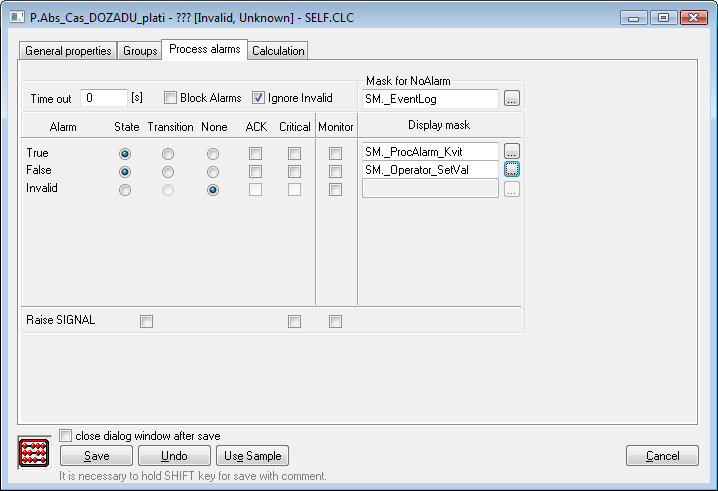...
A text string describing the eval tag. Maximum: 128 characters.
Possibility to use the Dictionary (to open press CTRL+L).
Status Text
Defines a status text for the eval tag. Status text allows to redefine values' identifications of the eval tag.
...
Technical units of the eval tag. Maximum: 12 characters. Possibility to use the Dictionary (to open press CTRL+L).
Limits
Technological limits may be defined for eval tags of the Ce - integer, Ae - analog and TmR - time interval type. There are four limits: VHL, HL, LL and VLL. Limit may be specified either directly - by entering a value into the input field, or its value may be defined by a system object (dynamic limit) - the button placed right from the input field.
...
| Limit | Object state according to relation Value- Limit |
|---|---|
| Above VHL (object value > VHL) | |
| VHL | |
| Above HL (HL < object value < VHL) | |
| HL | |
| Normal (LL < object value < HL) | |
| LL | |
| Bellow LL (VLL < object value < LL) | |
| VLL | |
| Bellow VLL (object value < VLL) |
As the limits can be dynamic (determined by the object value), a situation may occur, when the condition VLL<LL<HL<VHL is not met (the limits crossing). The eval tag is then in the state Limit Problem.
| Kotva | ||||
|---|---|---|---|---|
|
...
Timeout
Time delay (in seconds) for the evaluation of process alarm. Process alarm is raised, if a cause of raising the alarm is valid at least within this period.
Block alarms
Enabled Block Alarm option blocks the evaluation of process alarms.
...
If the option is checked, it will remove invalid values when evaluating one of defined process alarm.
Example: value change from S1 to S2 is executed as follows: S1 --> invalid --> S2.
If the parameter is checked, the alarm evaluation will be: S1--> S2.
If the parameter is not checked, the alarm evaluation will be: S1 --> invalid --> S2.
Mask for NoAlarm
Selection of a display mask, that will be used in process D2000 HI (the Alarm list - the Event description column) after changing the status of one of the defined process alarms into the Normal state.
Individual items allowing the settings of parameters of process alarms are ordered in a table. The table contains the following columns:
- Alarm - the column contains all possible causes to raise process alarm for the object of Eval tag type.
- State - the radio buttons allows to select just one of State, Transition or None options. Enabled State option means, that process alarm starts when the value of the I/O tag is, at least within the period defined by Timeout parameter, in the particular state (the name of particular state is placed in the particular row, in Alarm column - pa_ValueStateName).
- Transition - checked Transition option means, that process alarm starts when the I/O tag value will pass to particular state (the name of particular state is placed in the particular row, in Alarm column - pa_ValueStateName).
- None - if checked, process alarm is not evaluated.
- ACK - checked ACK option means, that process alarm must be acknowledged by operator in process D2000 HI. "Transition" process alarm must be always acknowledged.
- Critical - flag of critical process alarm.
- Monitor - the option will write particular change of a I/O tag value state into the log database as a spontaneous value change.
- Display mask - selection of a display mask, that will be used in process D2000 HI (the Alarm list window - the Event description column) after changing the status of one of the defined process alarms into particular state.
Raise SIGNAL
Raise signal parameter contains three checkboxes with the following function:
- first checkbox - is placed below State and Transition columns. Enabling the option, the system generates the signal, if any of configured process alarms occurs.
- second checkbox - is placed below Critical column. Enabling the option, the system generates the signal, if any of configured critical process alarms occurs.
- third checkbox - is placed below Monitor column. If checked, the system will generate the signal, if any of logged changes of defined process alarms is written into log database.
Generating the signal means, that the system tag Signal_Trigger is set to TRUE value.
| Kotva | ||||
|---|---|---|---|---|
|
...
| Blok kódu | ||||
|---|---|---|---|---|
| ||||
M.1 + ; description 2 |
Note: Typing the character '^' after the name of an object of Structured variable shows the list of all structure columns.
...
If checked, all invalid values of the objects defined in the expression will be replaced with the value of 0. The feature can be used to prevent the expression from getting invalid value.
There are converted just the values of input objects, invalid values of intermediate data are not converted. Values of inputs objects are converted as follows:
- Integer --> 0
- Real --> 0.0
- Relative time --> 0.0
- Boolean --> False
Other value types are not converted.
Objects
Buttons to select an object of D2000 system. Selected object is inserted into the expression on the current cursor position.
...
Buttons to select a function. Clicking it, opens the List of functions dialog box. Selected function is to be inserted into the expression at the current cursor position.
Attributes
Buttons to select an attribute. Clicking it, opens the dialog box containing the list of attributes. Selected attribute is inserted into the expression at the current cursor position.
...
Value of the object before beginning the calculation. Maximum: 20 characters.
Start value checkout
Start value is saved in a text form. During the system start, Server assigns values to individual objects according to the start value definition. In case of the successful conversion of a start value (text) to the required type, a value of the eval tag will be valid. If the conversion is not successful, then this value will be invalid. It is possible to save a start value that cannot be converted to the required type. The button Start value checkout () checks the start value and, in case of unsuccessful conversion, reports it.
...
If no target column is defined, the value of the expression (the input field Expression) will become the value of an eval tag. If is defined, it must contain the reference to a column of an object of Structured variable type in form: ObjectName[0]^ColumnName. This notation defines a structured variable column, which will contain the results of the expression evaluated. Example
...
Selection of a method used to calculate the expression determining the eval tag value. Available evaluation methods:
- Periodically - expression is calculated periodically according to the given period (Period option) and offset (Offset option).
- On change - expression is calculated when a value of at most one object placed in the expression notation, has changed.
- Trigger - definition of a trigger (condition) that causes the expression to be re-evaluated. Object representing the trigger may be either of simple type (unstructured) or a column of a Structured variable object. Object may be defined in several ways:
- entering the object name into the input field,
- selection of the object from the list of objects - the list is opened by clicking the button placed right to the input field,
- creating a new object - the button Create new object.
It is also necessary to determine a given object state when the trigger is valid. The list box placed bellow the input field to enter object name contains a list of admissible object value states. This list is different for individual object types. Trigger of expression's re-evaluation will become valid, when the object passes into the selected state. If the option Inverse function is checked, the trigger is valid, when the object is in another state than the selected one.
Evaluation period
Period
Expression evaluation period (hour:min:sec). It is defined only for the periodical evaluation method of an eval tag.
...
The parameter can be defined for the evaluation method On change. It allows to restrict the evaluation of given expression so that the expression will be evaluated once within the defined time. It is used especially in cases, when the values of the objects defined in the expression are often changed and immediate calculation of the expression is not required.
...