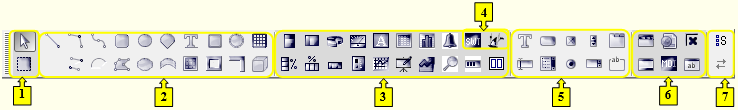...
Using the buttons from the Drawing toolbar allows you to create graphic objects such as lines, rectangles, ellipses, cubes, texts, etc. This chapter describes methods to create individual graphic objects and their parameters.
The following figure shows the Drawing toolbar.
Each button, except the first two buttons (1) (they allow to select selecting either individual graphic objects or a group of graphic objects in the picture) represents one type of graphic object. The buttons involve the basic graphical elements (2), Displayers (3), objects objects in JVM (4), Windows controls (5), ActiveX controls and buttons related to Thin Client (6). The last two buttons (7) enable a user to arrange a user group of buttons in the toolbar.
...