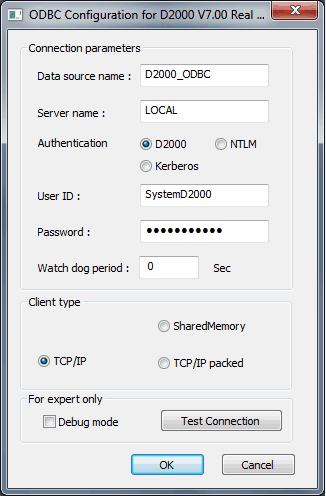...
DSN configuration is performed by using ODBC Data Source Administrator (Control panel - Administrative Tools - Data Sources (ODBC)). When creating a new DSN, it is necessary to select D2000 V7.00 Real-Time Driver from the list of drivers.
Data source name (DSN)
Name for the data access.
...
Name of the workstation with running the D2000 Server or LOCAL for connection to a local D2000 Server.
Authentication
Choice of authentication method for verification of user's identity.
...
The following methods are available:
Note: Other authentication methods than D2000 require a dynamic library d2auth.dll (located in the directory D2000.EXE\bin). To make it available to D2000 ODBC driver it is necessary to copy the dynamic library to Windows system directory (System32) or to set the Windows environment variable PATH to include also the directory D2000.EXE\bin.
...
D2000 system user's password.
Watch dog Watchdog period
Period for sending WatchDog messages. The massages verify the connection with D2000 Server.
Client type
Type of connection to the D2000 Server:
- NamedPipe - communication via Named Pipe
- SharedMemory - communication using shared memory- possible only for the connection to local D2000 Server
- TCP/IP - communication via TCP/IP
- TCP/IP packed - communication via TCP/IP with message compression
...
The button allows you to check the DSN configuration. It tries to connect to the process D2000 Server running on the defined server.
| Info | ||
|---|---|---|
| ||
...