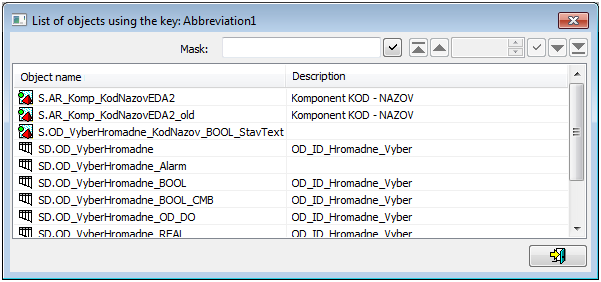To detect the objects that use a given key wordkeyword, use a dialog window with the list of these objects. It may be opened after clicking References of a key button from the dialog window Dictionary.
At the top of the window, there are is a filter (mask) and paging buttons.
Mask allows more quick searching for the objects, names of which have some common characters. You can use special characters in masks that are described in the following table.
| Character | Meaning |
| * | Substitutes an arbitrary number of characters. |
| ? | Substitutes just one character. |
| [characters] | Allows to enter entering a few characters (without delimiter) that may occur on in a specific position. |
| [^characters] | Allows to enter entering a few characters (without delimiter) that may not occur on in a specific position. |
Only objects with names matching the given mask will be included in the list of objects.
...
If the list of objects is longer than the window's size, then the list is divided into several pages. You can use the buttons placed in the right top part of the window to switch among them.
| Go to the first page of the list. | |
| Go to the previous page of the list. | |
| Number The number of the current page/number of all pages. | |
| Go to the page entered in the input field of the current page using the narrow arrow buttons placed right, eventually directly enter the number of pagepages. | |
| Go to the following page of the list. | |
| Go to the last page of the list. |
...