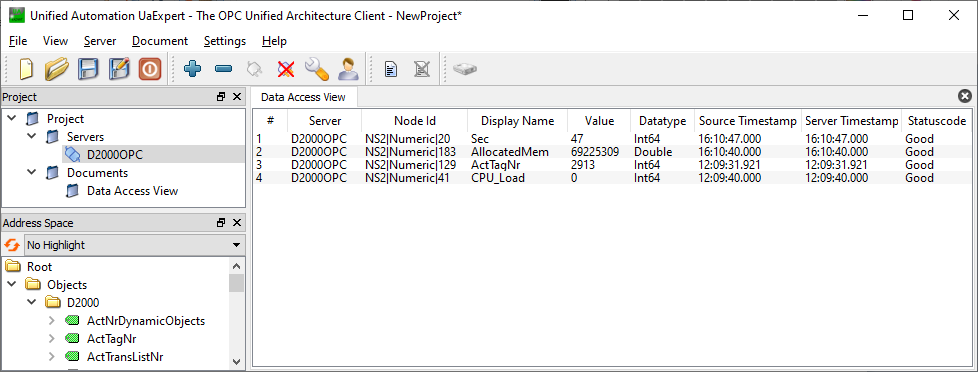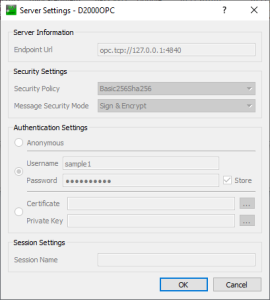...
Support for multiple OPC UA clients connected in parallel (multiserver).
Addressing of D2000 objects: numeric ID (object HOBJ)
Support of identities:
- ANONYMOUS
- name:password
...
OPC UA Server configuration is read from a file. It is vital to specify the path to a configuration file by the starting parameter --cfg=<path_to_configuration_file>, for example "opcuaserver.exe --cfg=c:\D2000\D2000_APP\application1\opcuaserver\opcuaserver.conf". Sample configuration file is located in the program directory in a subdirectory Templates\opcuaserver\opcuaserver.conf.in (resp. .sys\templates\opcuaserver\opcuaserver.conf.in on Linux). In this file, some parameters are already preset. It is necessary to set at least the pki_dir parameter and create a directory structure for PKI.
...
Management of OPC UA Clients names and passwords
Configuration of OPC UA clients' names and passwords is in the opcuaserver.conf configuration file. Only a single user token sample_user with user name sample and password sample1 is predefined:
user_tokens:
sample_user:
user: sample
pass: sample1
User tokens, as well as anonymous access (ANONYMOUS) permitted for individual endpoints, are defined in the definition of respective endpoints:
basic256sha256_sign_encrypt:
path: /
security_policy: Basic256Sha256
security_mode: SignAndEncrypt
security_level: 4
user_token_ids:
- ANONYMOUS
- sample_user
Example configuration file (configuration contains absolute paths to PKI directory structure):
| View file | ||||
|---|---|---|---|---|
|
Configuration and connection of OPC UA client UaExpert by Unified Automation: