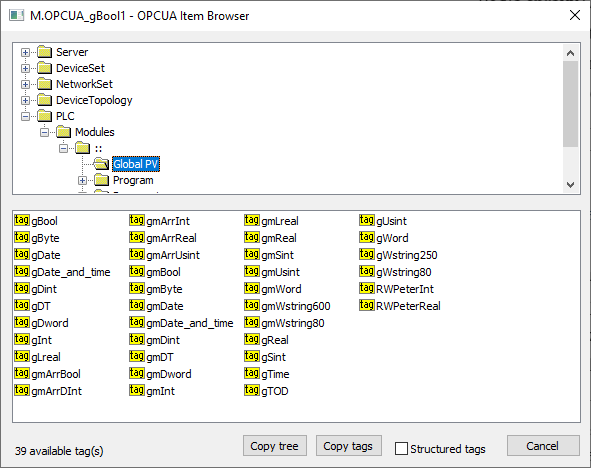...
Note: In versions from 17th December 2018 and newer, the recycling of browser dialog has been implemented. If the dialog is closed by the Close button or after selecting a tag, it is actually only hidden and it is available for browsing by another I/O tag within the same station so that the tree structure of the browsed objects is preserved. Clicking on the close icon at the top right corner will cause the dialog to be really closed.
"Copy tags" button or a keyboard shortcut Ctrl+C copies the names of tags in a selected branch to into the Windows clipboard. All tags will be copied unless a specific tag is selected.
"Copy tree" button or a keyboard shortcut Ctrl+Shift+C copies the names of tags and their addresses in all browsed branches to into the clipboardWindowsclipboard.
Checking the "Structured tags" option causes the variables (tags) to appear in the tree structure in addition to the objects, and the KOM process also attempts to read their descendants. This is useful for browsing OPC UA servers that support structured tags. You can also insert a tag into the address dialog window of the I/O tag by double-clicking the tag name in the tree structure.
...