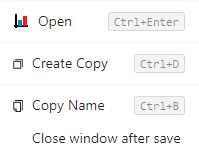...
The graph configuration dialog box contains four tabs:
- Parameters – basic settings of the graph – description, color palette, graph type, time settings and displaying of each graph parts after opening the graph on on HI desktop.
- Objects – configuration of each object displayed in the graph window. The tab allows to select either objects that get values in the system (eval tags, I/O Tags, user variables, etc.), or archive objects (objects of the Historical value type) values of which will be displayed in the graph window.
- Axes – configuration of axes used in the graph.
- Groups - assignment of the graph to logical groups.
Click on the tab of corresponding page to switch to the required page.
The bottom top part of the configuration dialog box contains the following buttons:
| Save | Saves the graph configuration. | Save as | |
| Revert | Reverts changesSaves the graph configuration as new graph. | ||
| Template | Uses the configuration of another object (graph) as a template. | ||
| TC | Opens the dialog window that lists the unsupported features in the thin client. | ||
| Cancel | Closes the dialog box. |
| Info | ||
|---|---|---|
| ||