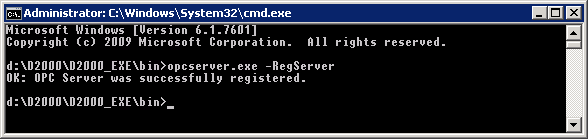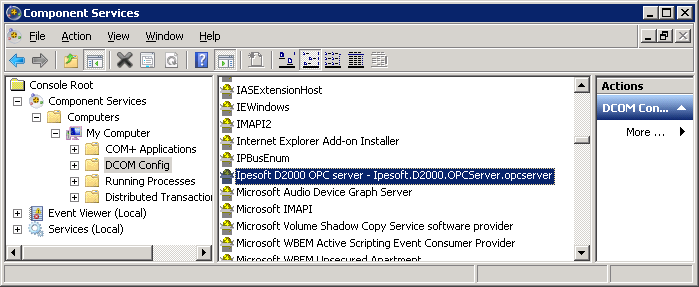...
- Optional step (if the default name Ipesoft.D2000.OPCSserver.opcserver is not acceptable): copy opcserver.exe under a different name (e.g. myprogram.exe). The copied program should be located in the same subdirectory (bin or bin64) of the D2000 installation directory as the original opcserver.exe.
- Starting the OPC server registration: starting the program with the parameter -RegServer e.g.
opcserver.exe -RegServer
or, if step 1 has been performed, running the copied program, e.g.
myprogram.exe -RegServer - It is now possible to run the Windows utility dcomcnfg (Component Services) and verify that the Ipesoft D2000 OPC Server is registered (selected item in the image):
- Then continue creating the D2000 user, which is described in the Configuration chapter.
...