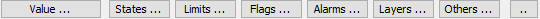...
The examples above show, that a status script consists of a sequence of keywords (keyword = identification of particular object attribute value) comma separated. List of keywords is opened after clicking on any of the buttons placed in the upside of the palette dialog box.
...
Meaning of the buttons:
- Value ... - the button opens a list of possible object values according to the object type selected from the menu left from the button. Items from the list are mutually exclusive (object can't get two different values in the same time).
- States ... - the button opens a list of possible process states of defined value.
- Limits ... - the button opens a list of possible limit states of the object value. Items from the list are mutually exclusive (object value can't be in two different states).
- Flags ... - the button opens a list of user flags of the object values.
- Alarms ... - the button opens a list of process alarms of the object value. Items from the list are mutually exclusive. Overview and description of process alarms is listed in the topic Process alarms.
- Layers - opens the list of layers intended for pictures. You can write the specific layer or the range, e.g. Layer2..Layer4.
- Others - - the button opens a list of possible values Hover and MyValue
The status script can contain an optional integer value or integer interval as <number>..<number>. Numerical values are used for both integer and real objects of D2000 System.
...
The status script can not contain more than one value from the list whose items are mutually exclusive (e.g. True, False or InLimit, LowLimit).
The status script is valid if applied value contains all the states, which are included in the status script. For example: the script True, Weak is valid if the applied value is in the status True and also in the status Weak. Behind the each keyword, there can be entered one of the characters +, -. The character "-" means that if applied value is in the status entered before the character, the script is not valid. The character "+" has no function. For example: the script True, Weak-, FB- is valid if the applied value is in the state True, it is not in the state Weak and the value of the user flag B is False.
| Info | ||
|---|---|---|
| ||
Configuration of palettes |
...