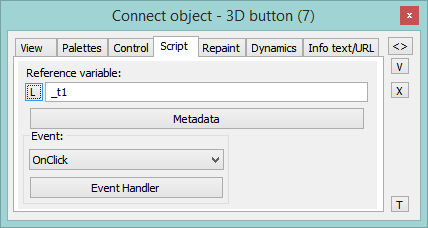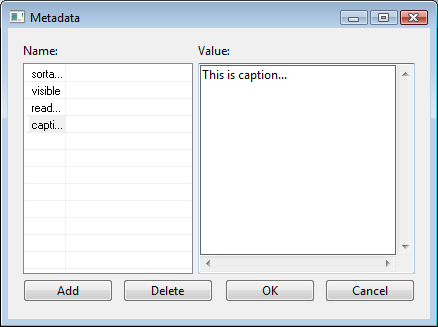Application data (metadata) can be assigned to each graphic object and to each column of the Browser displayer in the System D2000 application. This metadata are is used as a storage room for data. The records are stored in key/value format whereby key and value are in the form of text. Value The value assigned to a key can be gained by calling the function %HI_GetMetadata and %HI_GetColumnMetadata.
If the object contains some metadata, the name of the first record will be displayed in on the button. Multiple records are indicated by ",...".
Metadata can be set in Connect object palette, Script tab.
Configuration of metadata:
| Button | Action |
|---|---|
| Add | Adds a new record. |
| Delete | Deletes marked record. |
| OK | Saves the changes. |
| Cancel | Cancel the changes. |
The key name can be changed by double click clicking on key in the left part of dialog box. Record value can be changed by choosing the key in the left part of dialog box and setting the required value in the right part of dialog box.
...