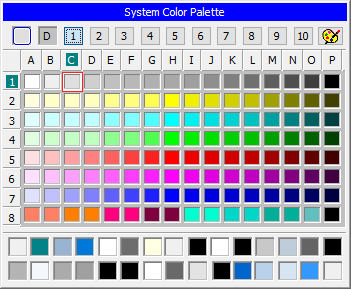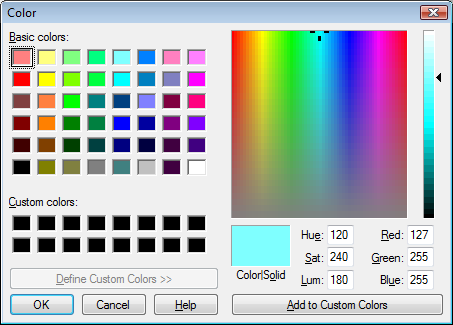...
In the D2000 system, there are 1280 colors defined that can be used in pictures. First The first 112 (from the 1st page) are permanent, the others can be redefined. Selection The selection of a color is being performed in the following dialog box:
...
The colors are divided into 10 groups (pages) containing 128 colors. To switch between the groups use the buttons from 1 up to 10. The dialog box is opened on the page containing the input color. Input color is shown in the corner left top and is marked by the red frame in the page. The button allows to configure colors and is available only for the users with administrator access rights. To select a color left-mouse click on the color.
The color items in the line (1) shows colors defined in the Windows environment (e.g. color of active window title, window background, text in windows, ...). The colors can not be edited in the dialog box.
In a newer version the window might look like this:
It provides an extended range of colors defined in the Windows environment
...
The following dialog box opens after selecting the option Edit from the menu which is opened after right-click clicking on selected color:
Select a color from the dialog box and click on the button OK. Selected color is assigned to a required position.