Interval for logging the system
In case that no predefined time period is suitable to log the system event (last hour, last 8 hours, etc.), user can define his/her own interval.
To set an user defined time interval
- Select the Exactly radio button in the System Logging - Settings dialog box.
- The following dialog box allowing the user to define a time interval is opened.
- In the calendar (1), select the required month and year of the time interval beginning (click the items showing year and month). The red item (4) shows the current date.
- In the calendar (2) select the required month and year of the time interval end.
- In the calendar (1) click a day - the time interval beginning and hold down the mouse button.
- In the calendar (2) click a day - the time interval end and release the mouse button.
- Time interval may be also defined in the input fields (3) showing required time parameters (3).
- To confirm your settings click the OK button.
Note:
Time interval within one month can be defined in one of the
calendars.
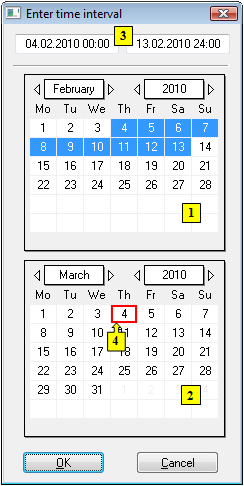
0 komentárov