A ring is a graphic object bounded by two concentric circles and two lines. It is created by a difference between two circle sectors with various diameters under the same angle. The following figures shows examples of the ring.
To create a ring
- In the Drawing toolbar, click the button Ring.
- Point the mouse cursor to the point of the ring centre and click.
- An auxiliary circle will appear. Define the diameter of the inner circle of the ring and click.
- Next auxiliary circle will appear. Define the diameter of the outer circle of the ring and click.
- A line, whose one point is the centre of the ring will appear. Define the ring begin to point and click.
- Define the ring angle and click.
Hint: To create a ring at an angle equal to a multiple of 45°, hold down the Shift key when drawing.
Ring parameters
Ring parameters are being defined in the palette Object properties. The parameters are the same as the parameters of a rectangle, except the parameter Round.
Note relating to D2000 Thin Client
The drawing of the Ring is not supported in Thin Client.
For more rules see the page Drawing rules and object properties for the D2000 Thin Client.
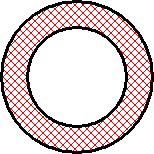
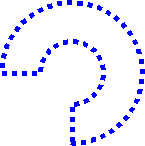
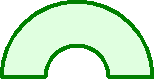

0 komentárov