Communication line of LonWorks category
Supported types and device versions
A communication with LonWorks networks is implemented via the RNI interface of Echelon devices (SLTA, PCLTA, iLON-10, ...) with the help of the Windows system driver. The driver is installed together with "Echelon OpenLDV Installer" available on http://www.echelon.com. The communication was tested on the following interfaces:
- SLTA/10
- PCLTA/10
- iLON-10
- SmartServer 2.0 Controller
- U10 USB Network Interface
Communication line configuration
Device
Set a device name - e.g. LON1, LON2 up to LONx according to the driver configuration (older devices as SLTA, etc.) or the interface name configured in "Control Panel" -> "LonWorks Interfaces" in case of new devices as an iLON-10 driver, which is installed through the Echelon OpenLDV Installer.
The file ldv32.dll had to be copied into an installation directory of the D2000 System in case of older interfaces. OpenLDV Installer does not require this file.
Node address parameters configuration
Click on the button Node parameters in the tab LonWorks and the following dialog box opens. It allows editing the node address parameters.
Check Configure parameters if you want to configure the node, otherwise, all the address parameters will not change.
Change of domain address parameters
The node will belong to the domain according to the parameters in the domain table. Choose Domain 0 or Domain 1. The domain will be deactivated if you do not choose any of these options.
Domain table parameters:
- Length - Domain ID length (optional 0, 1, 3 or 6 bytes).
- Domain ID - a unique domain ID. It is a hexadecimal number with the length according to parameter Length. Do not set it if Length = 0 bytes. If Length = 1 byte, Domain ID is two hexadecimal characters, Length 3 bytes = 6 hexadecimal characters, and Length 6 bytes = 12 hexadecimal characters.
- Subnet - a subnet number, a decimal number ranging from 1 to 255.
- Node - a node number within the subnet, a decimal number ranging from 1 to 127.
- Authentication key - an authentication key used at optional authentication of the messages; it is the hexadecimal number with the length 6 bytes, i.e. 12 characters. If you do not use the authentication, set the number FFFFFFFFFFFF as an implicit key.
Note: An Echelon NodeUtil utility always manipulates with the Domain 1 table to receive the broadcast messages.
Change of Group Address parameters
After checking the checkbox from 0 to 14, the node will belong to selected groups (Group Address).
Group address parameters:
- Domain - a domain index (0 or 1).
- Group - specifies group ID in the domain. It is a decimal number ranging from 0 to 255.
- Member - specifies member ID of the node in this group (a decimal number ranging from 0 to 63).
- Size - the group size (2 up to 64). The group size is unlimited when you set 0 (zero).
- rpt_timer - the decimal value 0 up to 15. This field specifies the time interval between repetitions of an outgoing message when unacknowledged–repeated service is used. See Table 1 "Encoding of Timer Field Values".
- retry - the decimal value 0 up to 15. This field specifies the number of retries for acknowledged, request/response, or unacknowledged– repeated service (0–15). The maximum number of messages sent is one more than this number.
- rcv_timer - the decimal value 0 up to 15. When the node receives a multicast (group) message, the receive timer is set to the time interval specified by this field. If a message with the same transaction ID is received before the receive timer expires, it is considered to be a retry of the previous message. See Table 1 "Encoding of Timer Field Values".
- tx_timer - the decimal value 0 up to 15. This field specifies the time interval between retries when acknowledged or request/response service is used. The transaction retry timer is restarted when each attempt is made, and also when any acknowledgment or response (except for the last one) is received. For the request/response service, the requesting node should take into account the delay necessary for the application to respond when setting the transaction timer. See Table 1 "Encoding of Timer Field Values".
Table 1: Encoding of Timer Field Values (ms)
| Value | rpt_timer | rcv_timer | tx_timer |
|---|---|---|---|
| 0 | 16 | 128 | 16 |
| 1 | 24 | 192 | 24 |
| 2 | 32 | 256 | 32 |
| 3 | 48 | 384 | 48 |
| 4 | 64 | 512 | 64 |
| 5 | 96 | 768 | 96 |
| 6 | 128 | 1024 | 128 |
| 7 | 192 | 1536 | 192 |
| 8 | 256 | 2048 | 256 |
| 9 | 384 | 3072 | 384 |
| 10 | 512 | 4096 | 512 |
| 11 | 768 | 6144 | 768 |
| 12 | 1024 | 8192 | 1024 |
| 13 | 1536 | 12288 | 1536 |
| 14 | 2048 | 16384 | 2048 |
| 15 | 3072 | 24576 | 3072 |
Related pages:
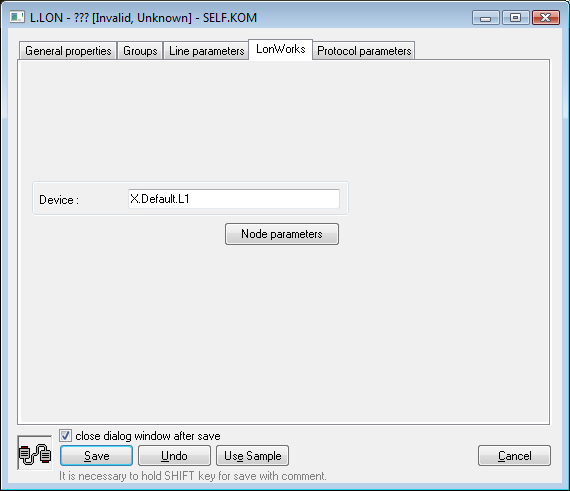
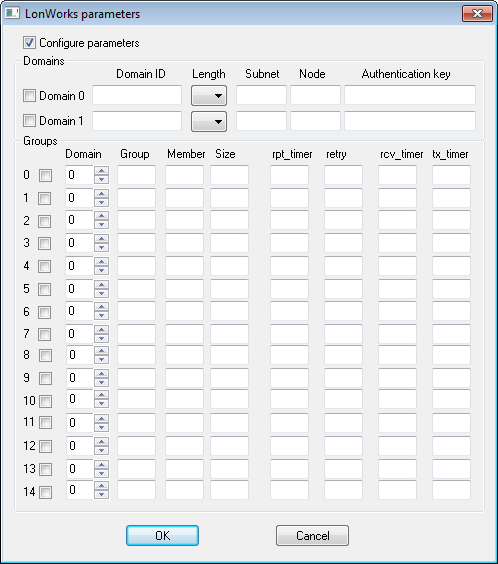
0 komentárov