D2000 System Console - Debug info settings
The window that contains the settings for displaying Debug information is opened after right-mouse clicking on the name of a process in the list of redundant groups, servers and processes and selecting the item Debug info from the open menu.
The window contains the list of debug information categories (2).
Filter
Enable/disable the filter for displaying debug categories. If the button is pressed, the list will contain just the categories matching the given mask (1).
On
Clicking the button checks the selected category (categories). Information about the categories will be displayed in the text console.
Off
Clicking the button unchecks the selected categories (already checked). Information about unchecked categories will not be displayed in the text console.
The input field (3) allows the user to control (check/uncheck) the groups of debug categories, whose name contains the same string. Enter the string and the character "+" (or none) for checking and the character "-" for unchecking the defined categories before the string.
Example: The string CONO.FILE* used in the figure above, checks all debug categories, names of which begin with the string CONO.FILE. If you enter the character "-" before the string, all the categories will be unchecked (information of their types will not be displayed in the text console).
Related pages:
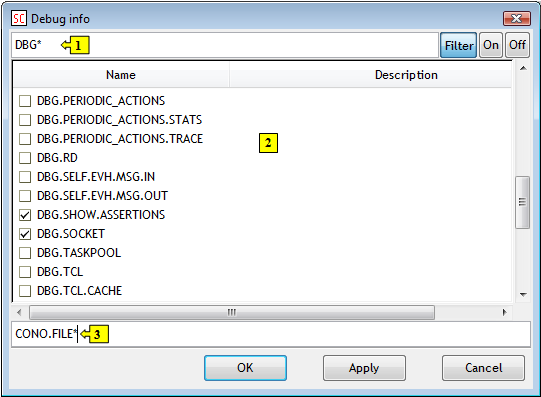
0 komentárov