SWTShell is an object in JVM (Java Virtual Machine) that represents a parent window for graphic objects created in Java.
It allows creating of the elements of a graphical user interface within the picture script run by Standard Widget Toolkit (SWT).
Creating SWTShell
- In the Drawing toolbar click the button SWTShell .
- Point the mouse cursor to the position of the first SWTShell corner and click.
- Point the mouse cursor to the position of the diagonal SWTShell corner and click.
Script
Reference variable
Specifies the name of the SWTShell object in the form of a reference variable for use in the picture script.
Metadata
Assignment of application data (metadata) to a graphic object. If the object contains some metadata, the name of the first record will be displayed on the button. Multiple records are indicated by ",...".
Event
The parameter is not essential for SWTShell.
Note relating to D2000 Thin Client
SWT Shell can not be implemented in Thin Client.
For more rules see the page Drawing rules and object properties for the D2000 Thin Client.

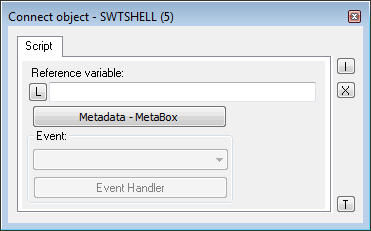
0 komentárov