Configuration of PAM values
This dialog window enables to assign some values to parameters of module and solve the limitations defined for each parameter. It is mainly used at import and update of application module.
The parameters of application module are classified according to order
defined at application module
configuration. Parameters depending on value of another parameter are
arranged after that parameter. Parameters added into module since the last
import/update are highlighted in color.
Deleted parameters are displayed only for information purpose - it is impossible
to change their
values. If type of some parameter or dependency of parameters had changed an
alert dialog window occurs.
The functions of this dialog window depends on the intended activity:
| Import AM | Dialog box opens from menu Object in D2000 CNF. It enables to save a current configuration into XML file of application module without the change in application database. This function is useful in case that module contains bulk parameters and their configuration is long. |
| Display / Update of module parameters | Dialog box opens from popup menu of extended actions over the object of AM type (an item Modify values of module parameters). There are the values of parameter which the module was imported with. It allows to change the values that will be applied on all the linked configuration properties of the member objects. |
| Preview of module parameters | Dialog box opens from popup menu of extended actions over the object of AM type (the item Preview module parameters). It is preview of module parameter configuration without possibility to save it. It is useful in module development because it shows the configuration as it will look at import of AM. |
| Compare module parameters | Dialog box opens from popup menu of extended actions over the object of AM type (the item Compare module parameters). It is preview of module parameter configuration without possibility to save it. A source of data is the current module, stored in configuration, and previous version of module archive. It is useful in module development because it shows the deleted parameters and alerts to changes of parameter types and dependencies. |
Main menu of this dialog enables to export or import the values to/from CVS file and clipboard.
Related pages:
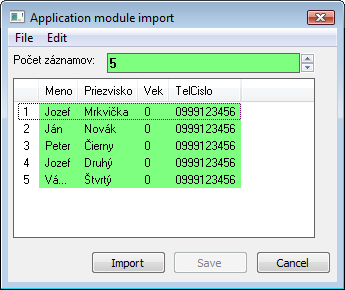
0 komentárov