A dialog window with the list of unsupported features in the thin client opens after clicking the button from the main toolbar in the graphic editor.
In this dialog window, there is displayed the list of incompatibilities for a picture configuration, from which this window was opened. After clicking the row, the appropriate graphic object will be selected.
The records in the window are not automatically refreshed after changing the configuration. To refresh the list, repeatedly click the TC button.
The window is closed after clicking the Cancel button or automatically after
closing the configuration of graph, the incompatibilities of which are
displayed.
The columns in the dialog window:
| Nr. | - consecutive number |
| GO | - consecutive number of graphic object |
| Object | - name of graphic object |
| Ref. variable | - ref. variable is displayed only for the unsupported features defined in the script |
| Event | - description of incompatibility |
The incompatibilities are also displayed in the list of picture objects.

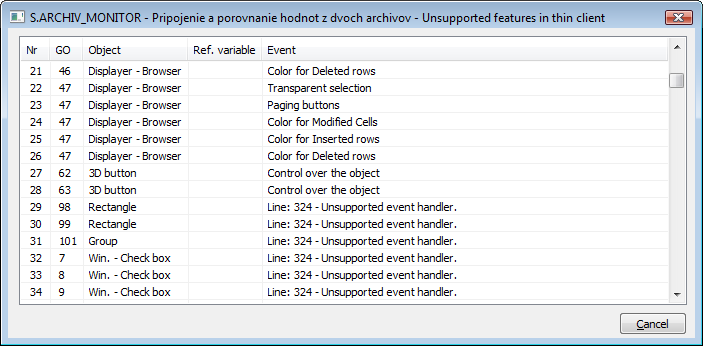
0 komentárov