System menu
The menu System consists of command to administrate process D2000 CNF.
Login
Logon of an user into process D2000 CNF. After selecting the item, the logon dialog box will appear. Type your logon name (input field Name) and password (input field Password) in this dialog box.
If some editing dialog boxes or list of object is opened the process will try to close them automatically.
Logoff
Logoff from process D2000 CNF. Before logoff, it is necessary to close all editable objects and lists.
Settings ...
D2000 CNF process settings -> more info.
XML Export settings...
Settings for XML Export from CNF that is started up from D2000 CNF process.
XML Repository settings...
Settings for XML Repository.
Naming
Definition of prefix and suffix for the objects of D2000 System. You can find more information in the chapter Naming.
Exit
Closes process D2000 CNF.
Related pages:
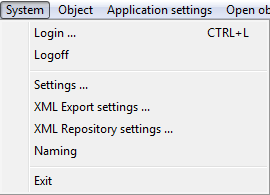
0 komentárov