Sending the commands to running processes
The following dialog box is opened after right-mouse clicking on a process in the
list of processes of the current running application and selecting
the item Tell from the opened local pop-up menu.
Note: The dialog box is opened if the process is running and supports the Tell service.
In the upper part, there is a dropdown box containing the list of Tell commands that are supported by the given process. If the selected command requires any other parameters, the input field for the parameters, placed below the dropdown box, will be enabled. Each command supports transactions, so it is possible to watch the transaction status (the Status item) and time when the command was started (Start time) and when was finished (End time). If the option Close dialog when transaction completes is enabled, the dialog box will be closed automatically after the successful execution.
Related pages:
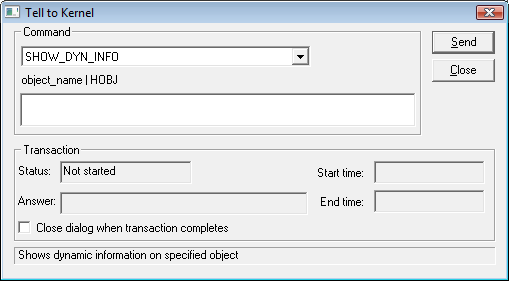
0 komentárov