Report embedding in the HI process
Using an object of Report type allows to embed any .xls file in process D2000 HI. To embed a report, that use functions of the interface D2000 WorkBook, it should be created from the template D2000_WorkBook.xlt.
Report created from the template supports:
- Automatic report logon to the D2000 process without user's interaction
For logging on, there will be used the same parameters as the parameters for the process D2000 HI (logged on user, password, server name). The feature will be enabled, if the workbook contains a cell named LOG_ON_FROM_HI and its value is TRUE. The cell exists in the template D2000_WorkBook.xlt and , by default, its value is FALSE. It is necessary to enable it (set the value TRUE).
According to the process (D2000 HI, MS Excel), where the report has been opened, its incorrect setting causes:
- in the process
D2000 HI, LOG_ON_FROM_HI = False (or doesn't exist)
The logon dialog is displayed (the report is functional after user's logon).
- in the MS Excel process, LOG_ON_FROM_HI = True
The functions D2_GetValue, D2_ArchValue get the value waiting for logon from HI.
- in the process
D2000 HI, LOG_ON_FROM_HI = False (or doesn't exist)
- Report parameters passing
Report parameters are being defined in the following dialog box in the process D2000 HI:
After defining the parameters and clicking the button OK defined values are to be transmitted to corresponding cells of the report.
Parameter in the dialog box Cell name Time interval – begin time D2000_BT Time interval – end time D2000_ET First numeric parameter D2000_NUM1 First numeric parameter D2000_NUM2 String D2000_TEXT
Setting of the workbook parameters
Required setting of the sheet parameters for embedding in the process D2000 HI:
The value of the cell B5 (LOG_ON_FROM_HI) must be TRUE - important !!! The other parameters (name, password,...) are automatically adjusted according to the parameters defined in the process D2000 HI.
Note:
In the MS Excel running in the computer, where such a report will be
displayed, there must be activated the extension D2000_WorkBook.xll.
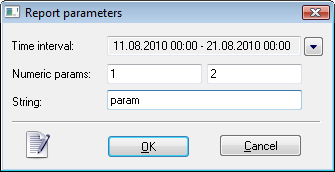
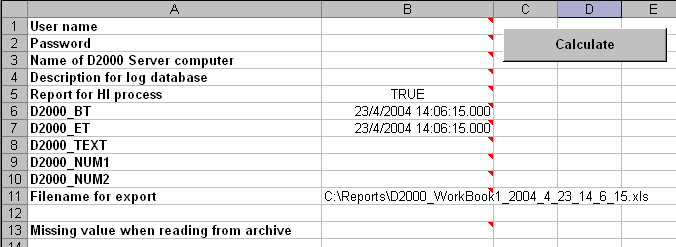
0 komentárov