Polygon is a closed plane shape compound of specific number of lines. The process D2000 GrEditor allows you to create a polygon containing up to 30 sides (triacontagon - 30-sided polygon). When you reach the number of sides, drawing will finish automatically. The following figures show examples of polygon.
To create a polygon
- In the Drawing toolbar, click the button Polygon.
- Point the mouse cursor the position of the polygon begin point and click.
- Point the mouse cursor the position of the next point of the polygon and click.
- To proceed drawing repeat the item 3.
- To finish the polygon, double-click on the position of the end point of the polygon. The end point will be automatically joined with the begin point of the polygon.
Tip: To create horizontal, vertical lines or lines at an angle equal to multiple of 45° angle, hold down the Shift key when drawing.
Note: A polygon may contain up to 499 simple 3D lines (500 points). When you reach the number, creating the graphic object will finish automatically.
Polygon parameters
The polygon parameters are being defined in the palette Object properties. The parameters are the same as the parameters of a rectangle.
Note relating to D2000 Thin Client
The events are not implemented for the object Polygon
in Thin Client.
For more rules see the page Drawing rules and object properties for D2000 Thin Client.
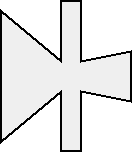
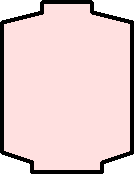


0 komentárov