- Click the button New object in the selection window.
- In the following opened dialog box, define the basic parameters of the new object - name, type, parent object or sample object.
Object name
Each object in the system D2000 has its name, that uniquely identifies it. Complete object name consists of four basic parts: module.prefix.name.suffix
A name, entered in the input field Object name, is automatically extended with the prefix, suffix and module name which it belongs to, after defining the object type (Type item). Prefix and suffix depend on the application configuration.
For names of all objects, there are valid the same rules for entering (name means complete object name including prefix and suffix):
- Names of objects are in the form of ASCII strings.
- Maximum length of object name is 64 characters (objects of Application module type - 15 characters).
- Each object name must begin with a letter.
- Object name can contain letters (A up to Z), numbers (0 up to 9) and these special characters: point (.) and underscore (_).
Type
Defines the object type. Object type is selected from the
list of available object types. The list is in alphabetical order.
Note: After opening the dialog box, there is shown the same object type
as the object type in the selection window.
Parent
The parent object selection. The relations Parent-Child within the frame of the object architecture of D2000 system you can find in the topic DODM architecture layout.
If the checkbox Use sample is enabled, the parent will be entered the same as it is for the sample object.
Button
Deletes the selected parent and sets default one.
Use sample
If any object was selected in the selection window, it will be offered as the sample object for the new one. I f the checkbox Use sample is enabled, the features of the new object will be equal to the sample one.
Module relation
Object classification to the application module and type of its membership:- No member
- Private
- Public

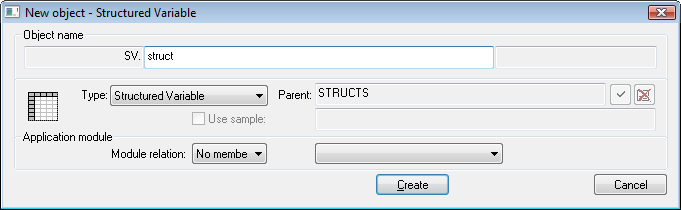

0 komentárov