3D multiline
3D multiline is a special graphic object, that allows to create lines with a 3D effect. This type of lines can be drawn only vertically or horizontally.
Creating 3D multiline
- In the Drawing toolbar, click on the button 3D multiline.
- Point the mouse cursor to the position of the 3D multiline begin point and click.
- Point the mouse cursor to the position of the 3D multiline next point and click.
- To proceed the drawing the 3d multiline repeat the item 3.
- To finish the 3D multiline, double-click on the position of the last point.
Note: A 3D multiline may contain up to 29 simple 3D lines (500 points). When you reach the number, creating the 3D multiline will finish automatically.
3D multiline parameters
3D multiline parameters are being defined in the palette Object properties.
3D color
Definition of graphic object colors.
| Example: | |
| 1 | 1st color of the 3D multiline (see the example above). |
| 2 | 2nd color of the 3D multiline (see the example above). |
| 3 | 3rd color of the 3D multiline (see the example above). |
| Swap colors | Exchange of 1st color (1) for 3rd color (3). |
| 4 | Selection of 2nd color. The 1st and 3rd colors are to be defined automatically as follows:
|
| Gray | Automatic setting of 3D colors in grey shades. |
| Expand | It disables 1. and 3. color. These colors are calculated according to 2. color. |
Size
Height
The spin button to define a height of the 3D multiline (1-99).
Width
The spin button to define a width of the 3D multiline (1-99).
| 1, 2 | 3D multiline height |
| 3 | 3D multiline width |
Note relating to D2000 Thin Client
The events are not implemented for the object 3D multiline
in Thin Client.
For more rules see the page Drawing rules and object properties for D2000 Thin Client.

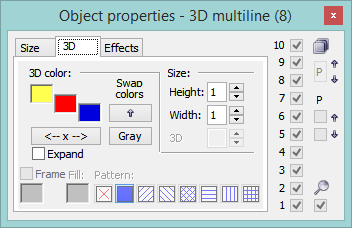
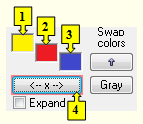
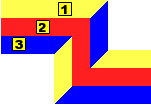
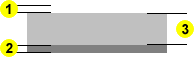
0 komentárov